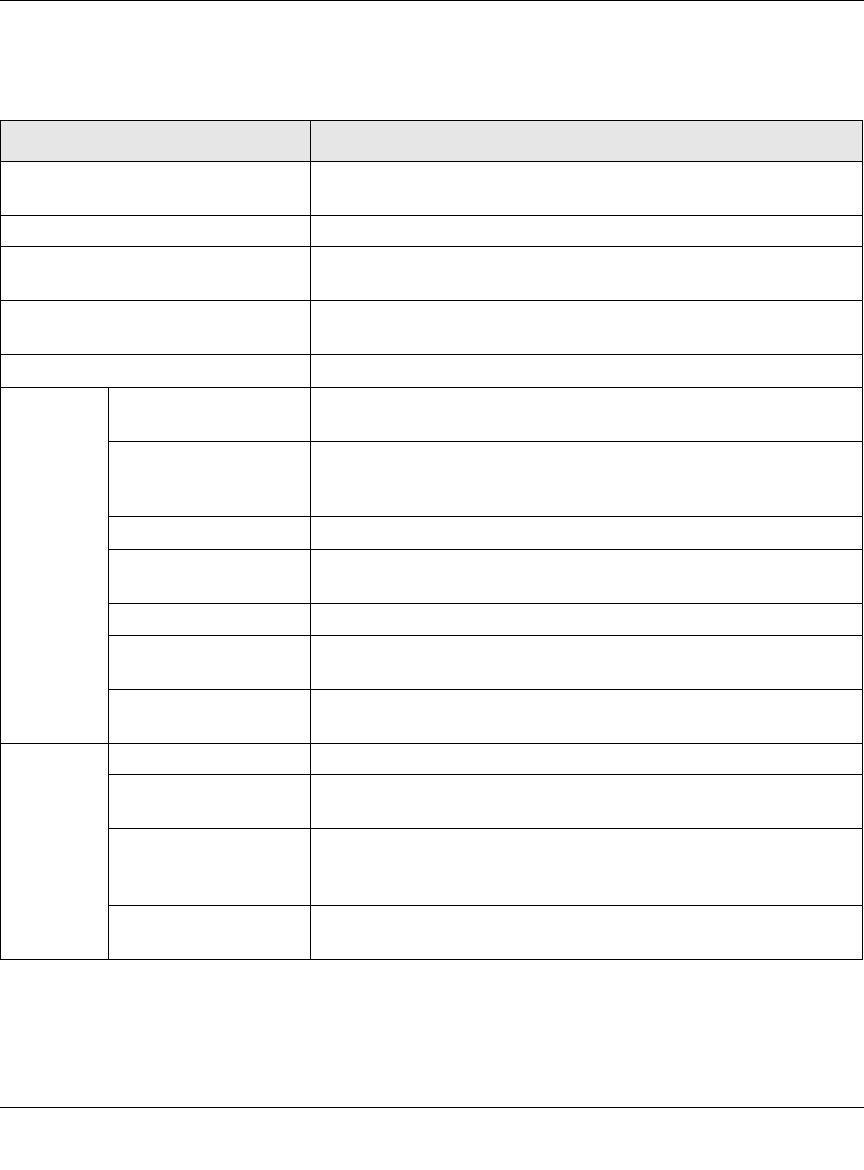
ADSL2+ Modem Router DM111PSPv2 User Manual
2-6 Managing Your Modem Router
v1.0, December 2008
The following table explains the fields on the Router Status screen.
Table 2-1. Router Status Fields
Field Description
System Up Time The time that the modem router has been connected to the Internet
in the format days:hours:minutes:seconds.
Account Name The account name assigned to the modem router during setup.
Firmware Version The modem router firmware version. This value will change if you
upgrade your modem router.
Boot Loader Version The modem router bootloader version. This value will change if you
upgrade your modem router.
ADSL Driver Version The modem router driver version.
ADSL Port MAC Address The MAC address used by the Internet (ADSL) port of the modem
router.
IP Address The IP address used by the Internet (ADSL) port of the modem
router. If no address is shown, the modem router cannot connect to
the Internet.
Network Type The network type depends on your ISP.
IP Subnet Mask The IP Subnet Mask used by the Internet (ADSL) port of the modem
router.
Gateway IP Address The gateway that is associated with the Internet IP address.
Primary DNS Server The primary DNS server IP address that is used by the modem
router. This address is usually obtained dynamically from the ISP.
Secondary DNS Server The secondary DNS server IP address that is used by the modem
router. This address is usually obtained dynamically from the ISP.
LAN Port MAC Address The MAC address used by the Ethernet port of the modem router.
IP Address The IP address used by the Ethernet (LAN) port of the modem
router. The default is 192.168.0.1.
DHCP If Off, the modem router will not assign IP addresses to PCs on the
LAN.
If On, the modem router will assign IP addresses to PCs on the LAN.
IP Subnet Mask The IP subnet mask used by the Ethernet (LAN) port of the modem
router. The default is 255.255.255.0.


















