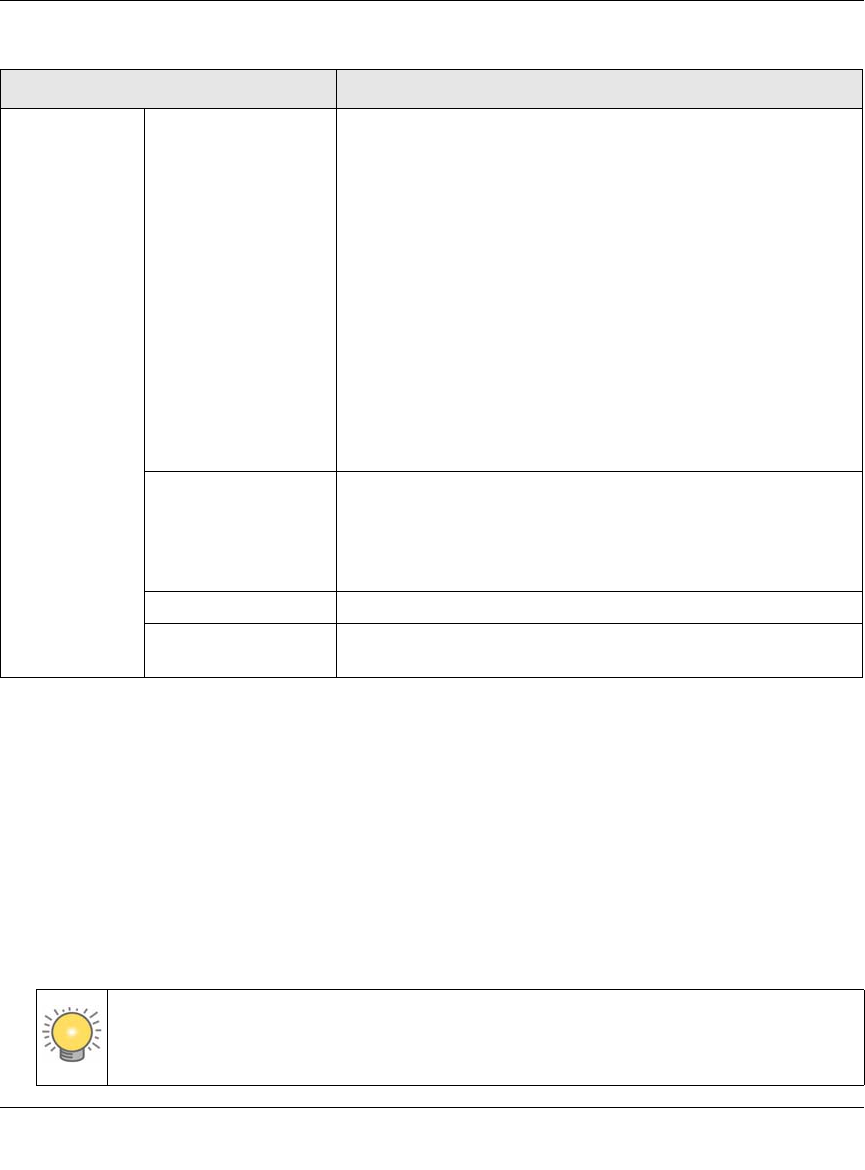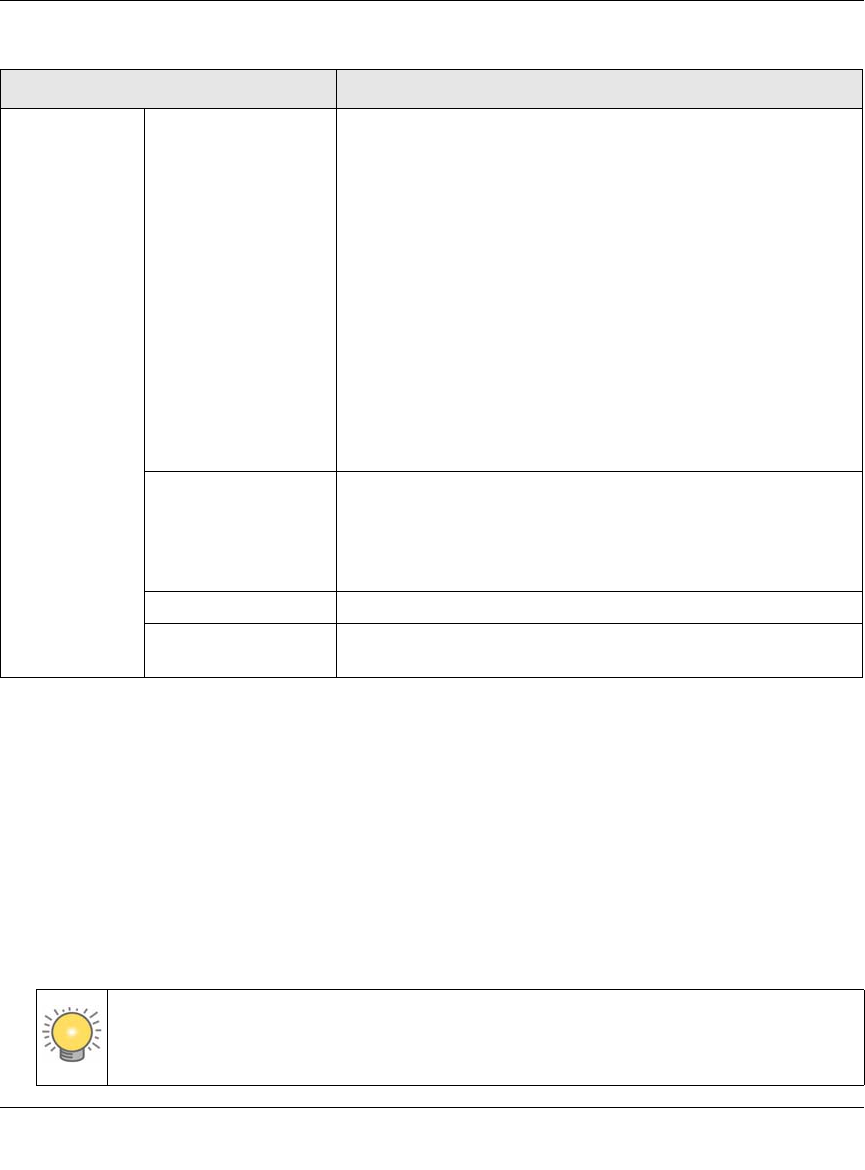
ADSL2+ Modem Router DM111PSPv2 User Manual
4-4 Advanced Configuration
v1.0, December 2008
Reserved IP Addresses
When you specify a reserved IP address for a computer on the LAN, that computer always
receives the same IP address each time it access the modem router’s DHCP server. Reserved IP
addresses should be assigned to servers that require permanent IP settings.
To reserve an IP address:
1. On the LAN IP Setup screen, click the Reserved IP Address List button. A new screen
displays.
2. In the PC’s MAC Address field, type the MAC address of the computer or server.
DHCP Server
Configuration
DHCP Server On The modem router is set up by default to be a DHCP server,
which provides TCP/IP configuration for computers that are
connected to it. You can either use the default settings or specify
the pool of IP addresses to be assigned by setting the starting IP
address and ending IP address. These addresses should be part
of the same IP address subnet as the router’s LAN IP
address. You can specify to following settings:
• Start IP. The first of the contiguous addresses in the IP address
pool. 192.168.0.2 is the default start address.
• End IP. The last of the contiguous addresses in the IP address
pool. 192.168.0.254 is the default ending address.
• Lease Time. The period that the DHCP server grants to the
DHCP clients to use the assigned IP addresses.
If you are connecting the modem router to a network with a
router that is the DHCP server, clear the DHCP Server On check
box.
Reserved IP Address
List button
When you specify a reserved IP address for a computer on the
LAN, that computer always receives the same IP address each
time it access the modem router’s DHCP server. Reserved IP
addresses should be assigned to servers that require permanent
IP settings.
Relay On This setting turns on the DHCP relay.
Server and Relay Off This setting turns on the DHCP server, but turns off the DHCP
relay.
Tip: If the computer is already connected to the modem, you can copy its MAC
address from the Attached Devices screen and paste it here.
Table 4-1. LAN IP Settings (continued)
Settings Description