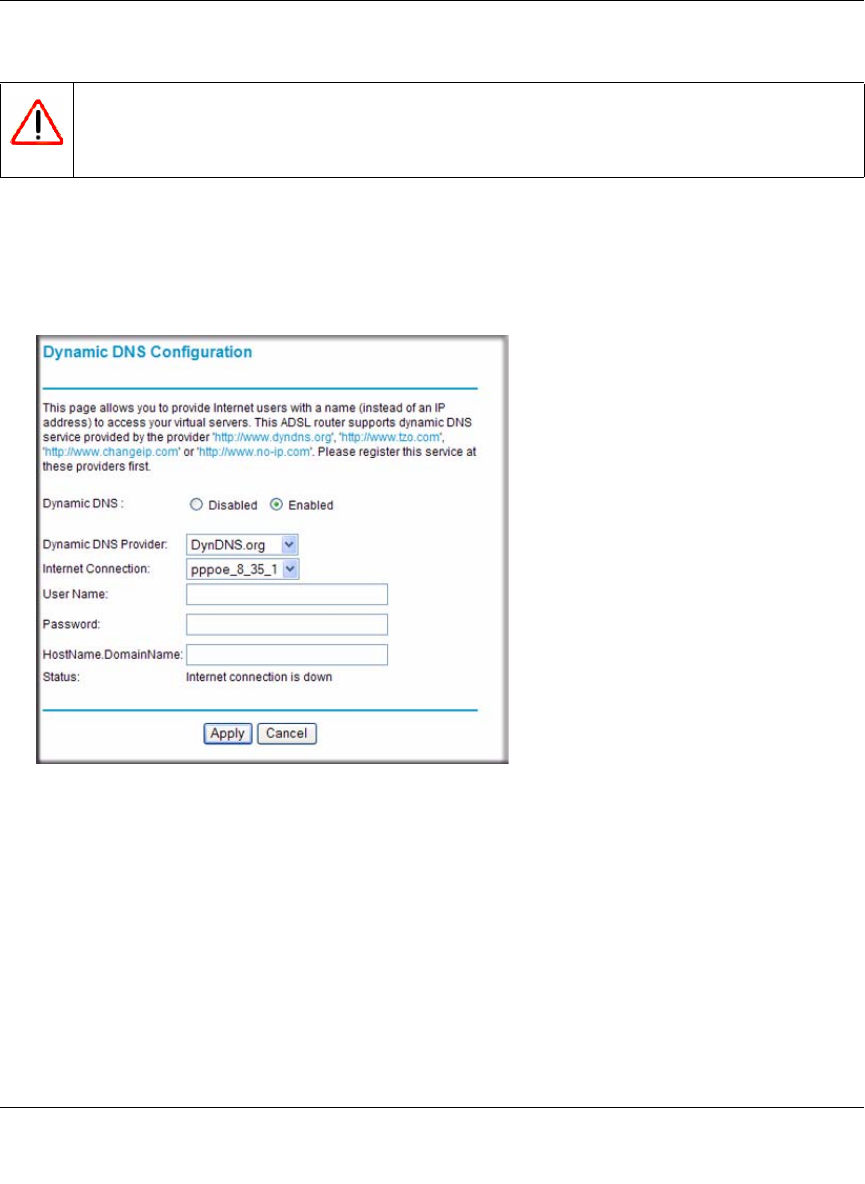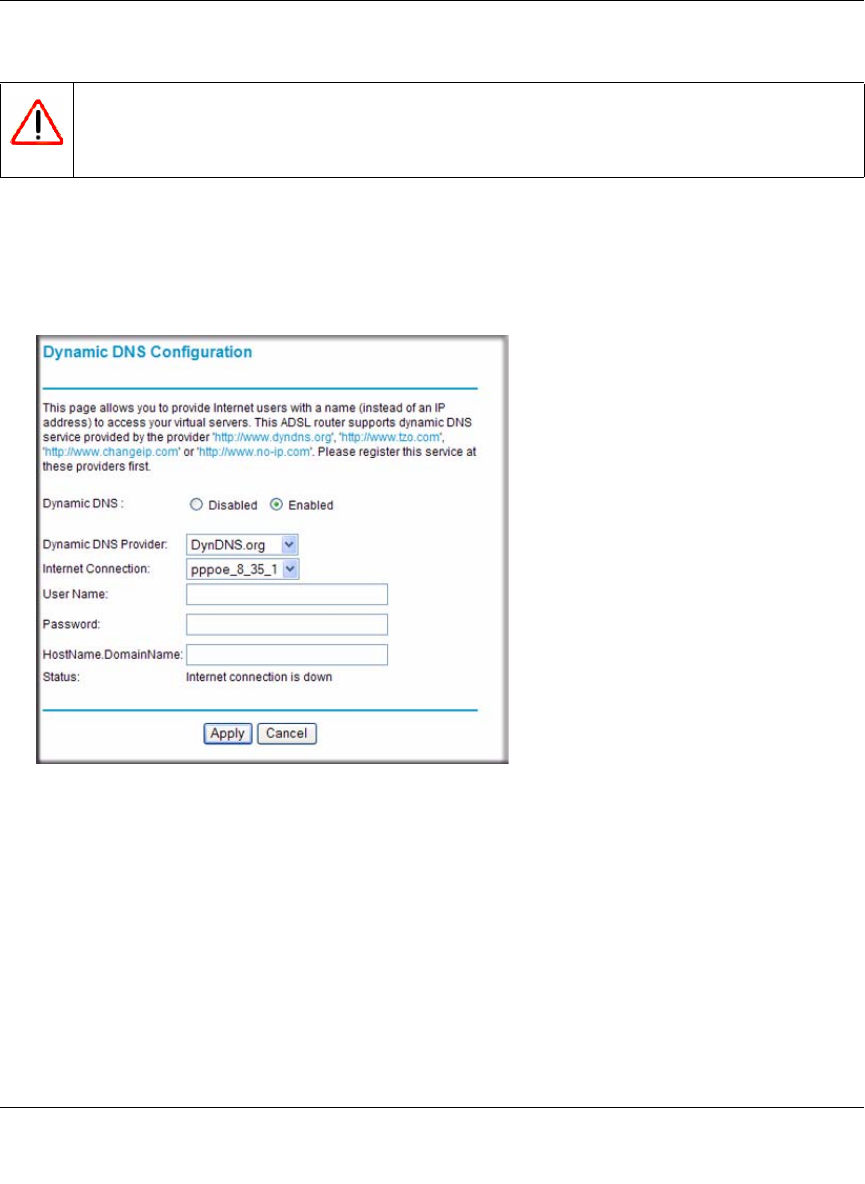
ADSL2+ Modem Router DM111PSPv2 User Manual
Advanced WAN Configuration 5-9
v1.0, December 2008
To configure dynamic DNS:
1. From the main menu, select Dynamic DNS to display the Dynamic DNS screen
(see Figure 5-8).
2. Next to Dynamic DNS, select the Enabled radio button. The screen expands to display the
fields that enable you to configure dynamic DNS.
3. Access the website of one of the dynamic DNS service providers whose names appear in the
Dynamic DNS Provider drop-down list, and register for an account. For example, for
dyndns.org, go to
www.dyndns.org.
4. Select the name of your dynamic DNS service provider from the Dynamic DNS Provider
drop-down list.
5. Select the Internet connection for which you want to configure dynamic DNS from the
Internet Connection drop-down list.
Warning: If your ISP assigns a private WAN IP address such as 192.168.x.x or 10.x.x.x,
the dynamic DNS service will not work because private addresses will not be
routed on the Internet.
Figure 5-8