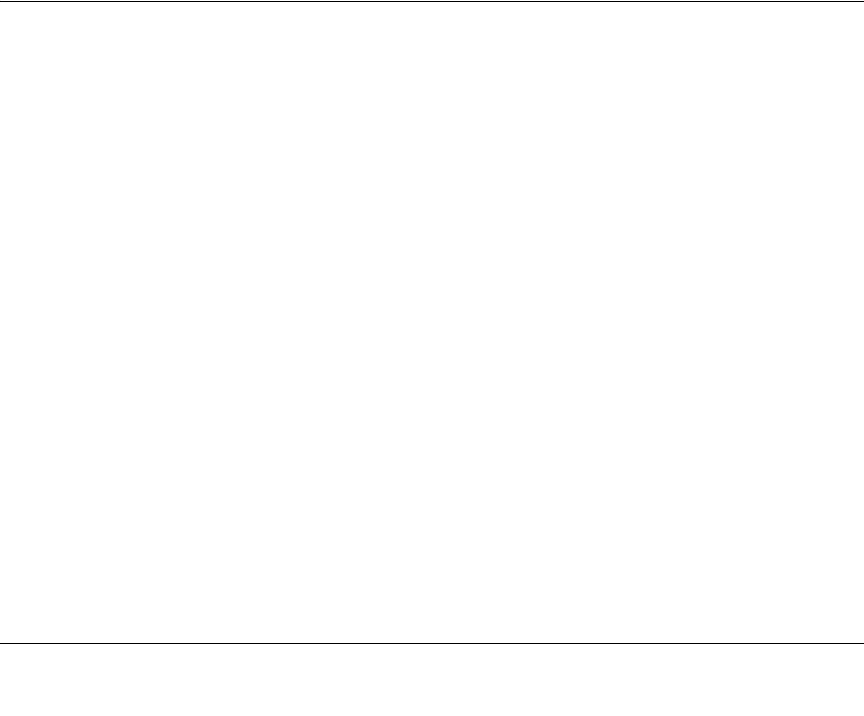
Security and Firewall Protection 3-1
v1.0, December 2008
Chapter 3
Security and Firewall Protection
This chapter describes how to use the basic firewall features of the ADSL2+ Modem Router
DM111PSPv2 to protect your network.
This chapter includes:
• “Firewall Settings” in the following section
• “Configuring a DMZ Host” on page 3-10
• “Enabling Universal Plug and Play (UPnP)” on page 3-11
Firewall Settings
You can set up the modem router to use IP packet filtering firewall rules and to use the advanced
features, port forwarding and port triggering. Port forwarding directs inbound traffic for a service
to a local server at a destination port. Port triggering is an advanced feature used for gaming and
other Internet services.
The following are considerations for inbound firewall and port forwarding rules:
• If your external IP address is assigned dynamically by your ISP, the IP address may change
periodically as the DHCP lease expires. Consider using the Dynamic DNS feature in the
Advanced menu so that external users can always find your network.
• If the IP address of the local server computer is assigned by DHCP, it may change when the
computer is rebooted. To avoid this, use the Reserved IP address feature in the LAN IP menu
to keep the computer’s IP address constant.
• Local computers must access the local server using the computer’s local LAN address (such as
192.168.0.11). Attempts by local computers to access the server using the external WAN IP
address will fail.


















