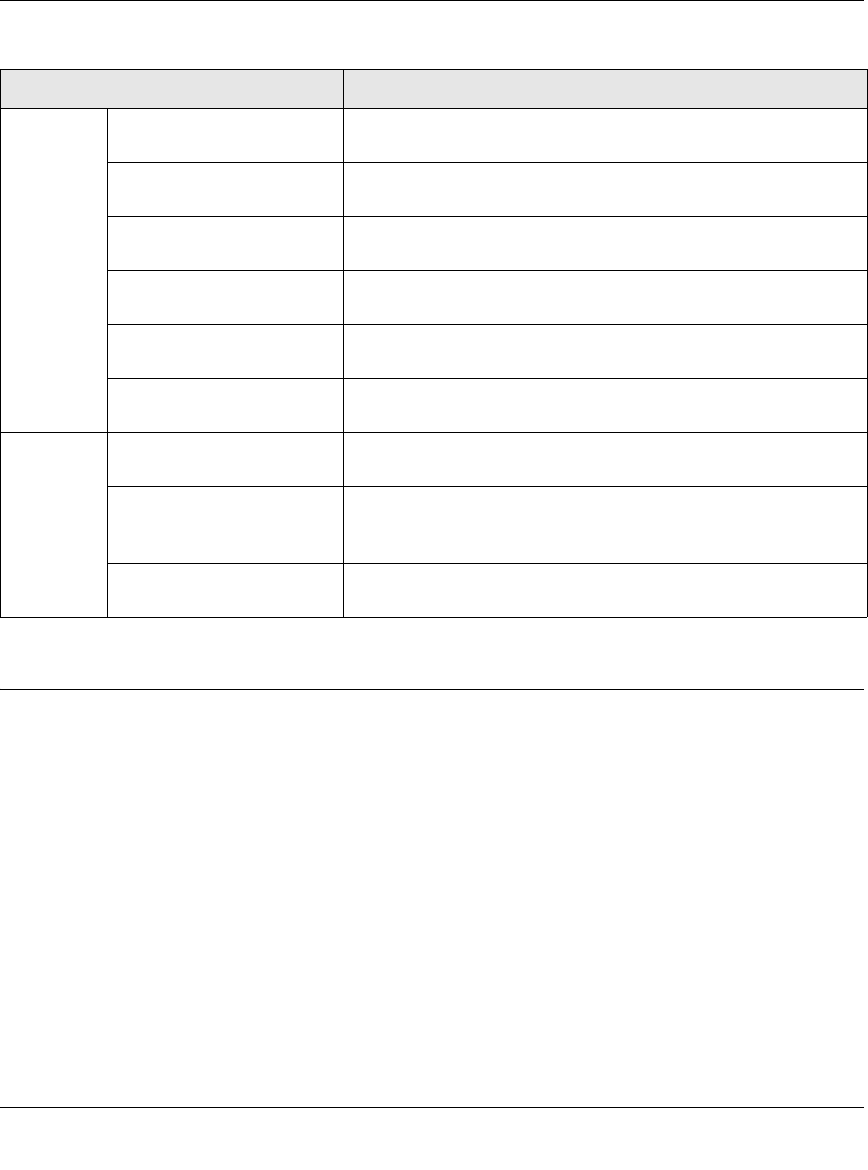
ADSL2+ Modem Router DM111PSPv2 User Manual
5-12 Advanced WAN Configuration
v1.0, December 2008
TR 069 Client Configuration
Technical Report 069 (TR 069) is an application layer protocol for remote management of end-
user devices such as your modem router. Using TR 069, you can specify an auto configuration
server (ACS) for auto-configuration, provision, collection, and diagnostics of your modem router.
Usually, the default settings on the TR 069 Client screen work fine.
Traffic
Conditions
(continued)
Destination MAC Address
and MAC Mask
Enter the destination MAC address and, if applicable, the MAC
mask address of the traffic destination.
Protocol Select a protocol (TCP/UDP, TCP, UDP, ICMP) from the drop-
down list.
Source IP Address and
Subnet Mask
Enter the source IP address and, if applicable, the subnet mask
address of the traffic source.
Source Port (Start-End): Enter the start IP address and end IP address of the source
ports.
Destination IP Address and
Subnet Mask
Enter the destination IP address and, if applicable, the subnet
mask address of the traffic destination.
Destination Port (Start-End) Enter the start IP address and end IP address of the destination
ports.
Assign
Priority for
this Traffic
Rule
Traffic Priority Select a traffic priority value (Low, Medium, or High) from the
drop-down list.
DiffServ Class (DSCP) Select a DSCP value from the drop-down list to overwrite the
corresponding DSCP value in the IP header of the upstream
packets
WAN 802.1p Select a priority value (0 to 7) from the drop-down list to enable
multicast filtering on the WAN.
Table 5-6. IP QoS Traffic Rule Settings (continued)
Settings Description


















