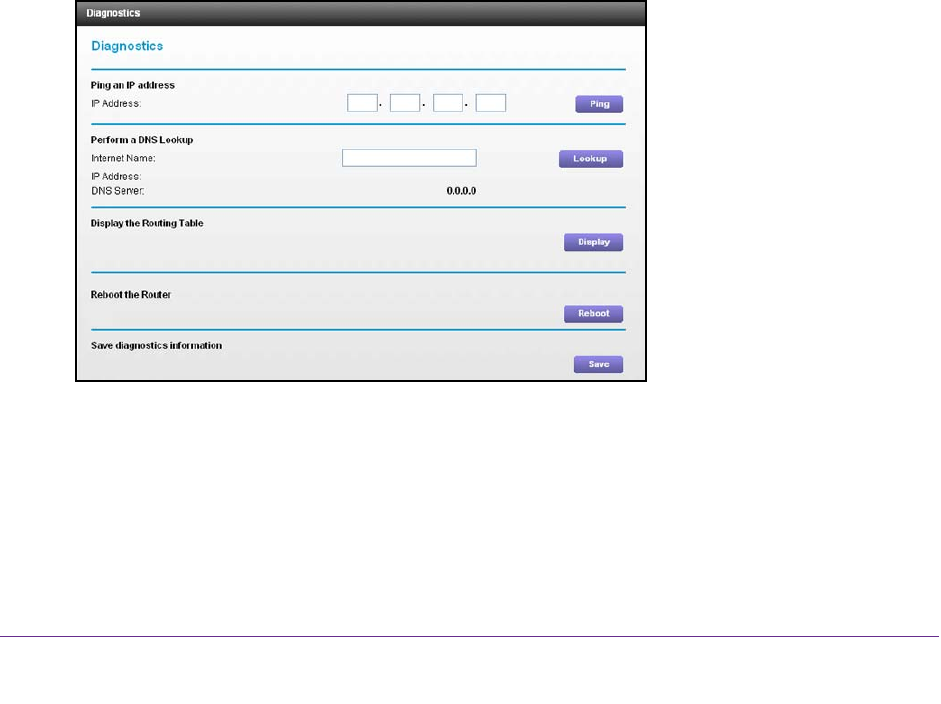
Administration
108
U.S. Cellular® 4G LTE™ Router (LG2200D)
The Internet Traffic Statistics section helps you to monitor the data traffic.
11. T
o update the Traffic Statistics section, click the Refresh button.
12. T
o display more information about the data traffic on your router and to change the poll
interval, click the Traffic Status button.
Diagnostics
You can perform diagnostics for the router. For normal operation, these tests are not
required.
To run the diagnostics:
1. Launch an Internet browser from a computer or wireless device that is connected to the
network.
2. Enter http://www
.routerlogin.net or http://www.routerlogin.com.
A login screen displays.
3. Enter the router user name and password.
The user name is admin.
The default password is password. The user name and
password are case-sensitive.
The BASIC Home screen displays.
4. Select ADV
ANCED > Administration > Diagnostics.
The following options are available:
• Ping an IP address.
This test sends a ping packet request to the specified IP address.
This procedure is often used to test a connection. If the request times out because no
reply is received, this result usually means that the destination is unreachable. However,
some network devices can be configured not to respond to a ping.


















