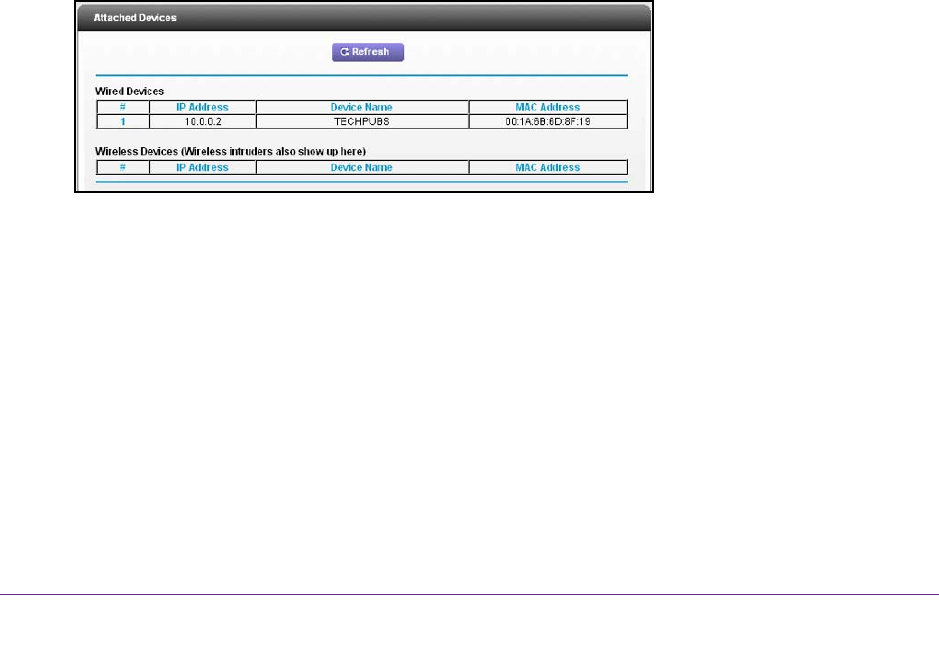
Administration
97
U.S. Cellular® 4G LTE™ Router (LG2200D)
- Rx B/s. The current reception (inbound) bandwidth used on the WAN and LAN
ports.
- Up T
ime. The time elapsed since this port acquired the link.
- Poll Interval.
The interval at which the statistics are updated in this screen.
6. T
o change the poll interval, type a number in the Poll Interval field and click the Set Interval
button.
View Devices Currently on the Network
Use the Attached Device screen to view all computers or devices that are currently
connected to your network.
To view the Attached Devices screen:
1. Launch an Internet browser from a computer or wireless device that is connected to the
network.
2. Enter http://www
.routerlogin.net or http://www.routerlogin.com.
A login screen displays.
3. Enter the router user name and password.
The user name is admin.
The default password is password. The user name and
password are case-sensitive.
The BASIC Home screen displays.
4. Select Attached Devices.
Wired devices are connected to the router with Ethernet cables. Wireless devices have
joined the wireless network. The following information displays:
• # (number). The order in which the device joined the network.
• IP Address.
The IP address that the router assigned to this device when it joined the
network. This number can change if a device is disconnected and rejoins the network.
• MAC Address.
The unique MAC address for each device does not change. The MAC
address is typically shown on the product label.
• Device Name. If the device name is known, it is shown here.
- T
o update the screen, click the Refresh button.


















