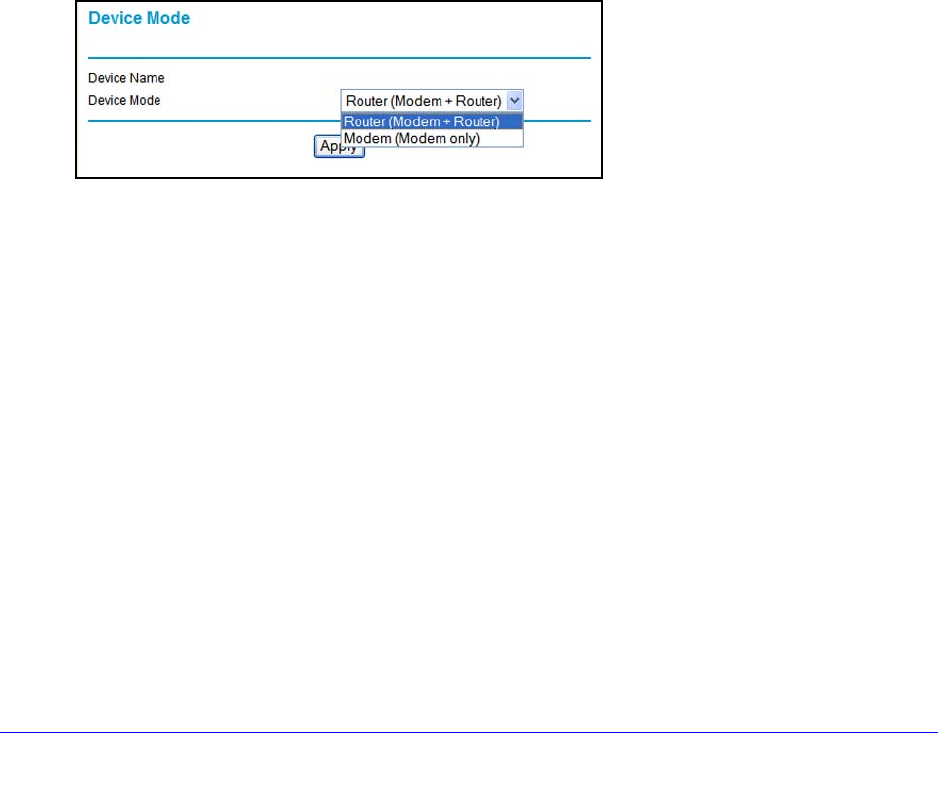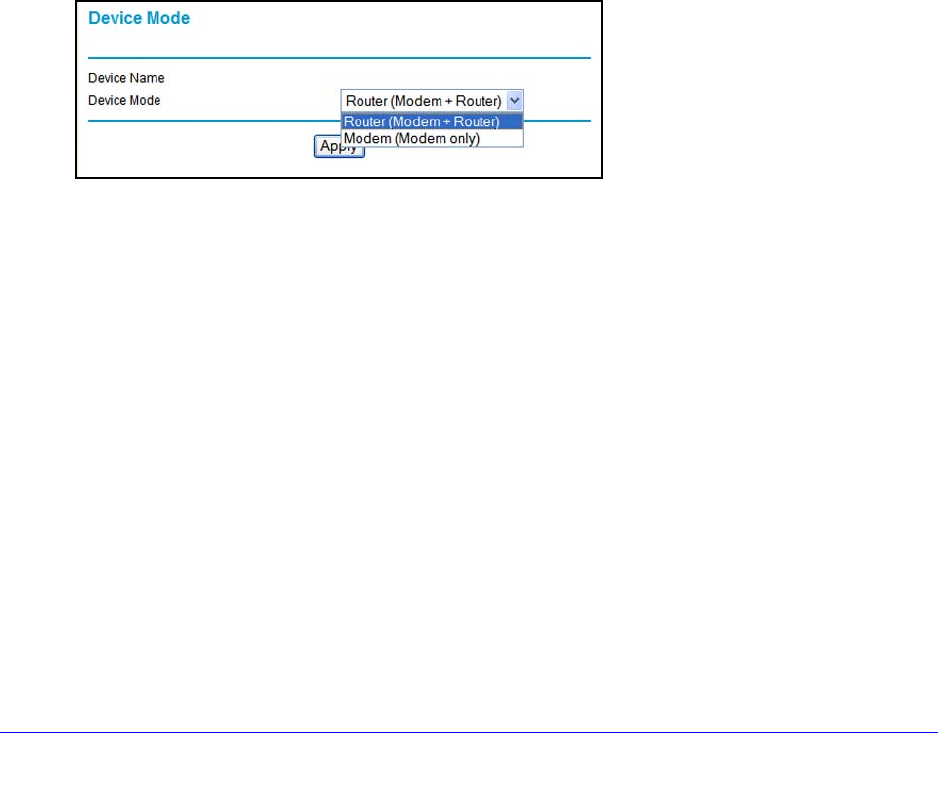
Advanced Settings
99
N300 Wireless ADSL2+ Modem Router DGN2200v3
• The access points are on the same LAN. That is, the LAN IP addresses for the
access points are in the same network.
• If you are
using DHCP, access point devices are set to Obtain an IP address
automatically (DHCP Client) in the Basic Settings screen.
• Access poin
t devices use the same SSID, channel, authentication mode, and
encryption.
Verify connectivity across the LANs. A comput
er on any LAN segment should be able to
connect to the Internet or share files and printers with any other PCs or servers connected to
any of the three WLAN segments.
Change the Device Mode
The modem includes a built-in router. If you want to configure the modem as a “pure bridge”
in Modem mode, first set up the Internet connection and then change the Device Mode
setting to Modem mode. In Modem mode, the device acts as a “pure bridge” or DSL modem.
When the device is in Modem mode, features that are not available are grayed out.
To change the device mode:
1. Select Adv
anced > Device Mode. The following screen displays:
By default, the modem is in Router mode.
2. Select th
e device mode that you want from the drop-down list.
3. Click App
ly so that your changes take effect.