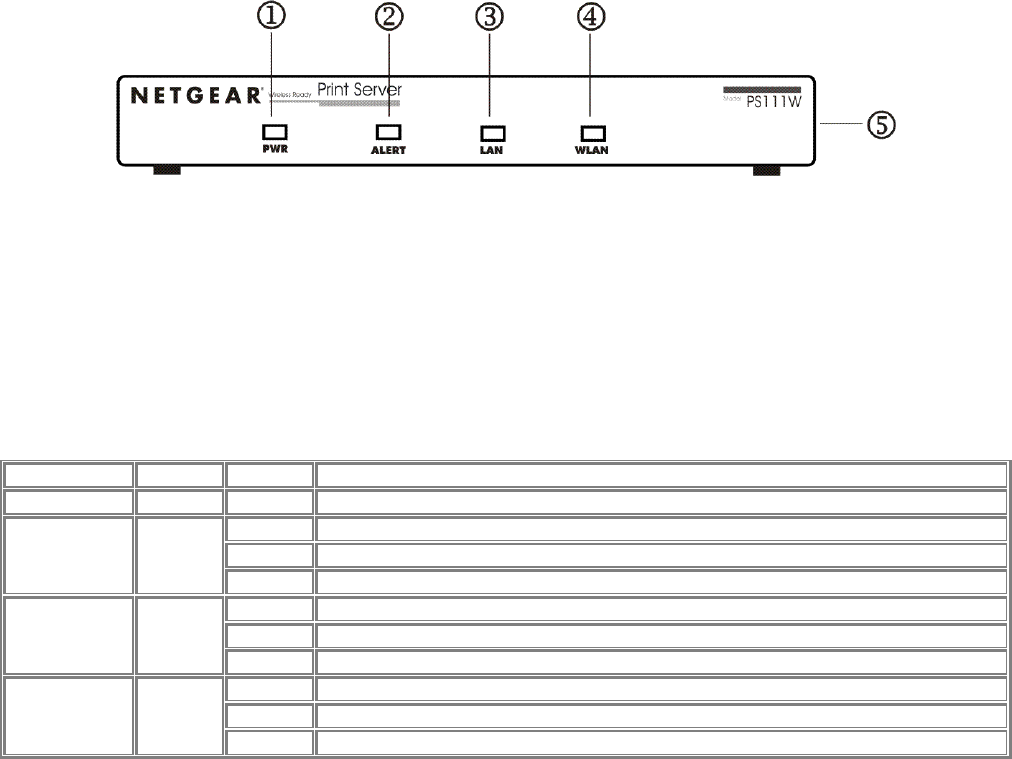
NetGear Print Server Manual
2
Front Panel and LEDs of PS111W
Figure 1-1 Front Panel of the Model PS111W Print Sever
Key:
1 = PWR (power) LED
2 = ALERT LED
3 = LAN LED
4 = WLAN (wireless LAN) LED
5 = Side panel wireless PC card slot
There are 4 LEDs on the front panel of the Model PS111W Print Sever. See the table bellow:
LED Descriptions
Label Color Activity Description
PWR (power) Green On Power is supplied to the print server.
Off Operation is normal
On Hardware error
Alert Amber
Blinking Upgrading BIOS flash ROM
Off No LAN connection
On Operation is normal without data transmitting or receiving from LAN
LAN Green
Blinking Operation is normal with data transmitting or receiving from LAN
Off No wireless PC card
On Operation is normal without data transmitting or receiving from wireless LAN
WLAN Green
Blinking Operation is normal with data transmitting or receiving from wireless LAN


















