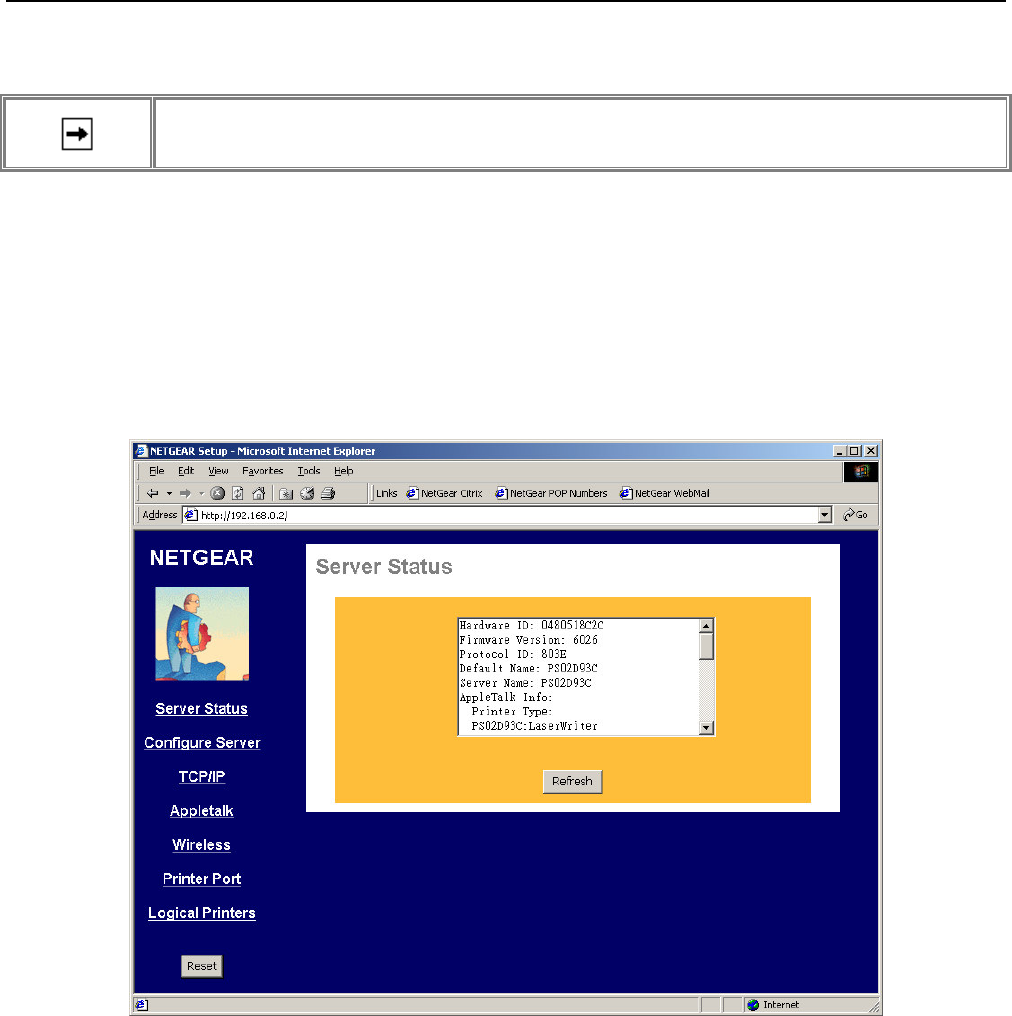
NetGear Print Server Manual
13
3-3 Browser Menu selections and Configuration Screens
This section describes the browser menu selections and corresponding configuration screens.
The menu at the left panel of the browser may vary. It depends on which NETGEAR Print Server
model you have.
Server Status
The Server Status screen shows print server system data and the current settings for all of the other
screens. It is read-only; no data can be input on this screen. Click the refresh button to refresh
information on this screen. Use the scroll bar to scroll through the display information. Figure 3-1
shows the Server Status Screen.
Figure 3-1 Server Status Screen


















