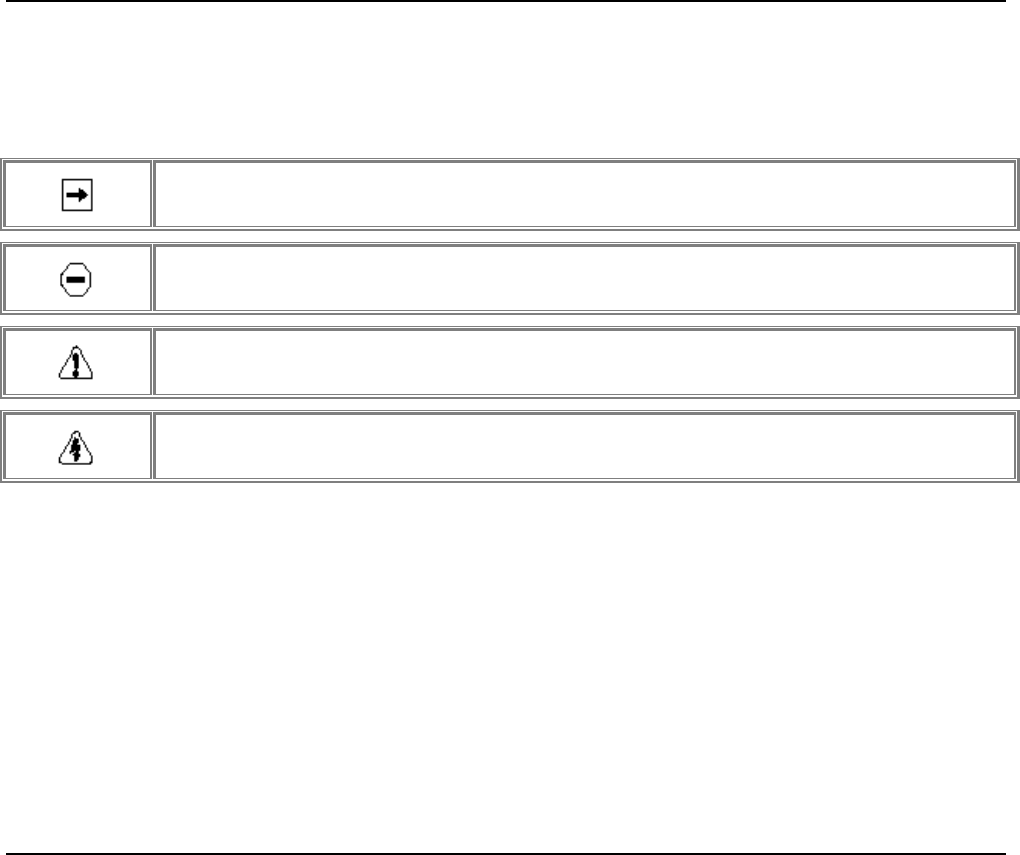
NetGear Print Server Manual
ii
Conventions
This section describes the conventions used in this guide.
Special Message Formats
This guide uses the following formats to highlight special messages:
• This format is used to highlight information of importance or special interest.
• This format is used to highlight information that will help you prevent equipment failure or loss of data.
• This format is used to highlight material involving possibility of injury or equipment damage.
• This format is used to alert you that you may incur an electrical shock by mishandling equipment.
Use of Enter, Type, and Press
This guide uses "enter," "type," and "press" to describe the following actions:
When you read "enter," type the text and press the Enter key.
When you read "type," type the text, but do not press the Enter key.
When you read "press," press only the alphanumeric or named key.
Other Conventions
This guide uses the following additional conventions:
italics Book titles and UNIX file, command, and directory names.
Initial Caps Menu titles and window and button names.
Related Publication
If you are using Microsoft Windows 95, Windows 98, Windows NT, or Windows 2000 and have a
network card installed with the NetBEUI protocol, refer to the Model PS100 series Print Sever
Installation Guide (document part number M1-PS100NA-3). This guide provides instructions for
installing the print servers by using the NETGEAR Print Server Utility, a program developed by
NETGEAR for fast and easy device configuration, and for web configuration, a built-in web server in
the print server so you can use a browser to configure the print server


















