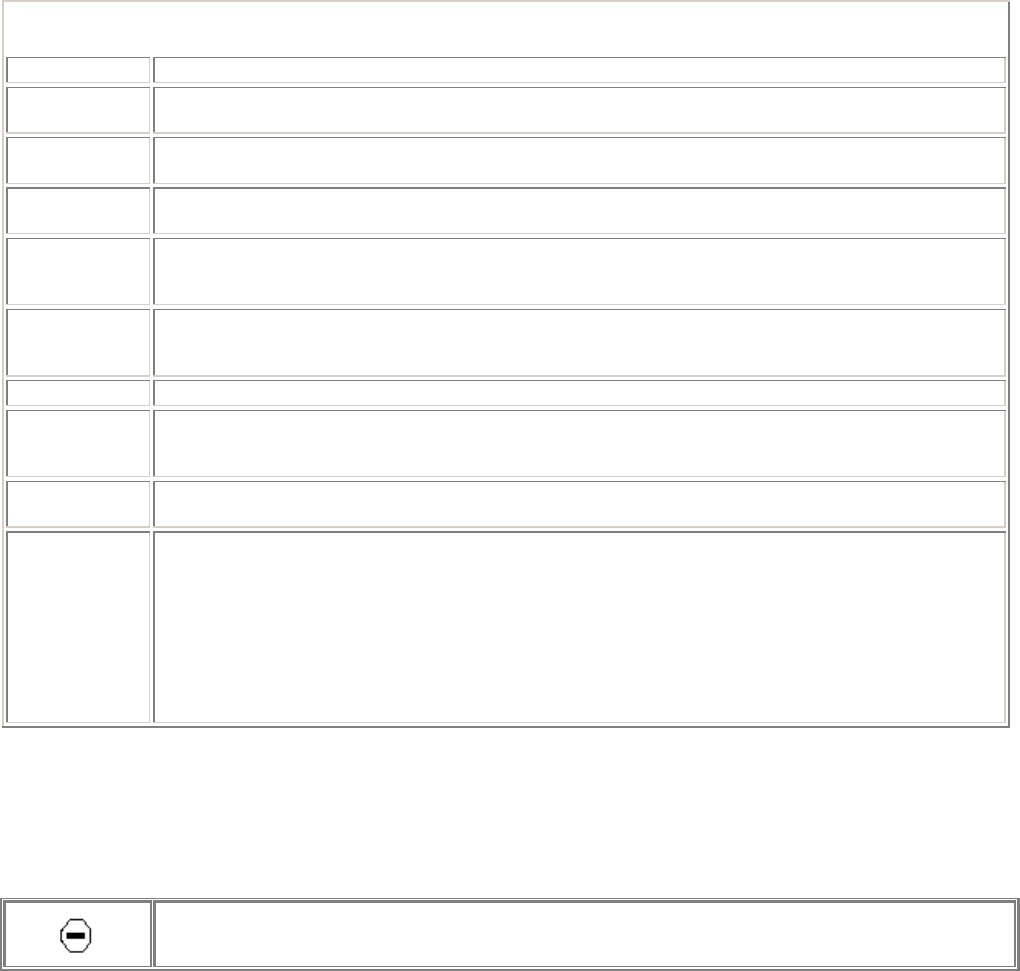
NetGear Print Server Manual
103
NetWare PSERVER Menu Tab Fields
Field Description
Print Server
Mode
Indicates if the print server is in NetWare PSERVER mode. If this button is not selected, you will not be
able to modify the following PSERVER parameters.
Remote Printer
Mode
When selected, the print server operates in RPRINTER mode. The print server can operate only in one of
the two modes.
NDS Tree Name
For use in NetWare 4.X NetWare Directory Services (NDS) mode only. This is the NDS tree that the print
server logs on. The name must not exceed 19 characters or contain any space.
Print Server
NDS Context
NetWare 4.X NDS mode only. Enter the Print Server NDS Context. The entry should contain the path to
the context but not the context itself, and each OU should be separated by a period (for example,
department.company).
Master file
server (Binary
Mode Only)
When operating in Bindery mode, the print server logs on to a file server and services the queue set up on
that particular file server. Enter the name of the master file server of the print server.
Polling Interval Defines how often the print server will poll the queues to be serviced. The control unit is in seconds.
Job Notification
by Connection
ID
Set to Yes to receive a job notification at only the workstation where the print job originated. Set to No to
receive a job notification at all workstations that you have logged on.
Frame Type
Select the frame types used by your network (Ethernet 802.2, Ethernet 802.3, Ethernet SNAP, and
Ethernet II).
Change
Password
Click on this button to open the password control window for the print server when operating in NetWare
PSERVER mode. The print server uses this password to log on to the NetWare server or NDS tree. Click
on this button to open the change password window. Type in the same password twice and click the Save
to Device button to confirm the password entry. When a print server object is created in the file server, the
password for the print server is set to Null (no password protection). The factory default password for the
print server is also set to Null. When changing the password, both passwords in the print server and the
file server need to be modified for the two servers to communicate properly. The print server password
can be changed through this popup window, but PCONSOLE or NWADMIN needs to be executed to
provide the proper password setting to the file server.
NetWare RPrinter Menu Tab
Figure 8-7 NetWare RPrinter Tab Window shows the menu and its fields, and table NetWare RPrinter
Menu Tab Fields lists the fields of the NetWare RPrinter Menu Tab, describes the functions, and
explains how to provide information in each field.
This function is provided only in Print Server Model PS110 and PS113.


















