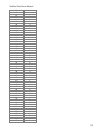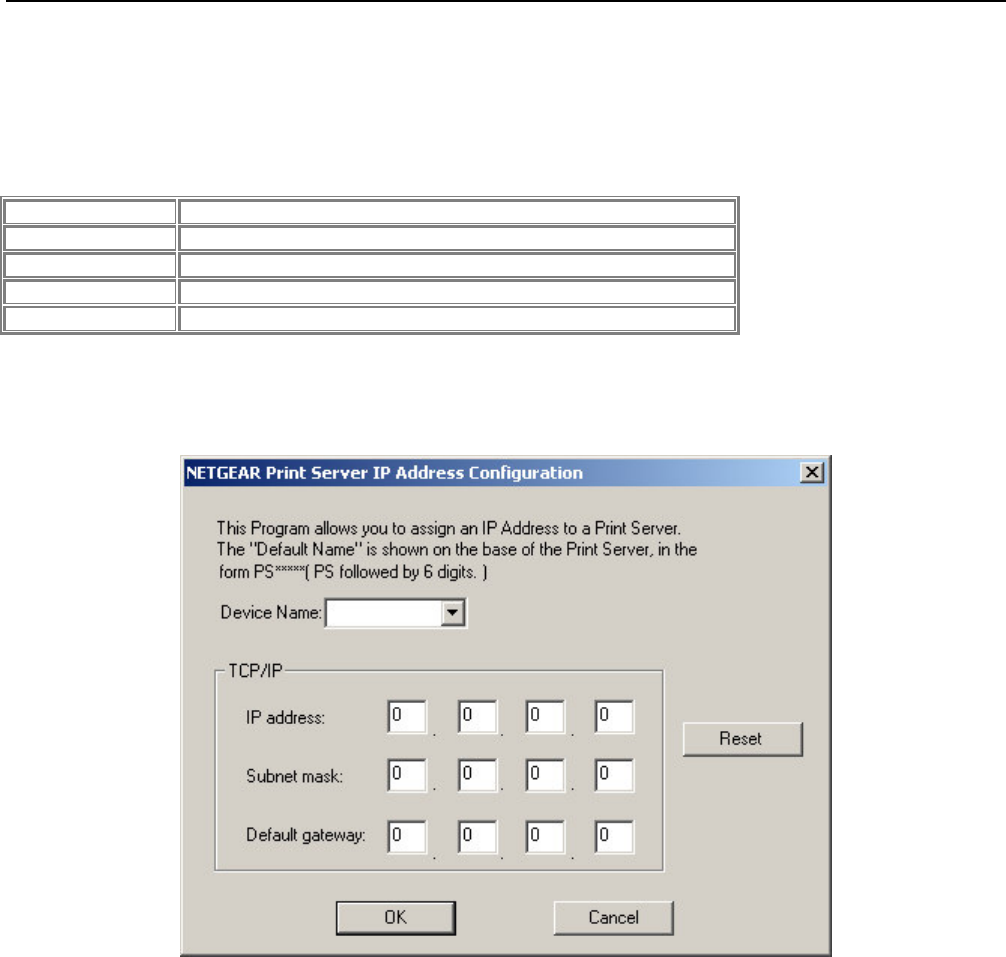
NetGear Print Server Manual
130
Appendix E IP Setup
This appendix provides a brief overview of IP addressing.
Overview
This appendix is intended only when the user has inadvertently disabled the DHCP protocol and/or
assigned a wrong subnet IP address.
The following table describes each setting.
IP Configuration Settings
Setting Recommended Value
Device Name Shown on a sticker on the base of the device in the form "PSxxxxxx."
Device IP Address 192.168.0.1
Gateway IP Address
0.0.0.0
Subnet Mask 0.0.0.0
Clicking on Reset will set all values back to zero, and clicking on OK sets the data entered.
Ensure that the IP address assigned to the device is not already in use.
Following picture is the NETGEAR Print Server IP Address Configuration window.
NETGEAR Print Server IP Address Configuration