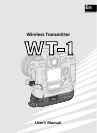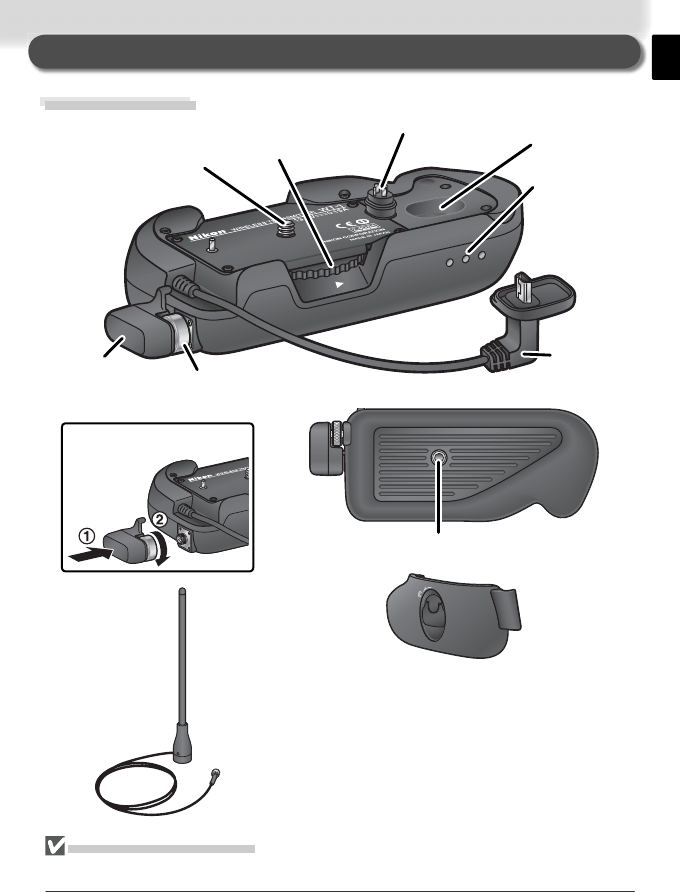
3
Setup
LO
CK
POWER
LINK
BUSY
Knob
Mounting
screw
Standard antenna
(WA-S1)
Antenna
connector
Tripod socket
USB cable
Status LEDs:
POWER
(green), LINK
(orange),
BUSY (green)
Housing
Power
contact
Parts of the WT-1
WA-E1 extended range
antenna with tripod mount
(available separately)
BL-2 battery-chamber cover
(for camera battery chamber)
Attaching an antenna
Reorienting the Antenna
Before reorienting the antenna, unscrew it from the antenna connector.