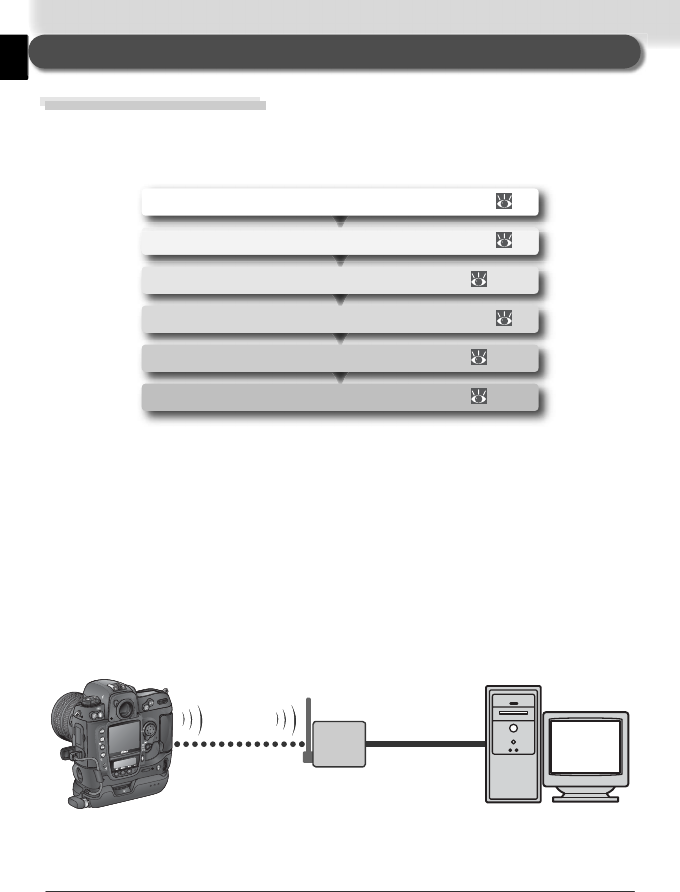
26
Appendices
Sample Network Settings
The following pages describe how to set up a simple infrastructure network
using the WT-1 and a Windows XP Professional ftp server. Encryption and
network security are not discussed.
2—Building a Network........................................... 26
3—Confi guring the Server ................................ 27–28
4—Confi guring the Wireless LAN Adapter ............. 29
5—Confi guring the WT-1.................................. 30–31
6—Uploading Pictures....................................... 31–33
1—Preparation....................................................... 26
Preparation
Ready the following items:
• D2H digital camera • WT-1 wireless transmitter
• ftp server
1
• wireless LAN adapter
2
1
Windows XP Professional computer with Internet Information Services (IIS) installed.
2
Bridge type. Additional settings may be required when using wireless router. See
documentation provided by manufacturer for details.
Building a Network
Confi gure the network as shown below. In this example, the wireless LAN
access point is connected by a cable to the server, and the server is not con-
nected to any other network devices.
FTP server
L
O
C
K
POW
E
R
L
I
NK
B
U
S
Y
C
S
C
L
A
/
V
O
U
T
DC
IN
POW
E
R
L
I
NK
B
U
S
Y
WT-1
LAN cable
Wireless LAN
access point


















