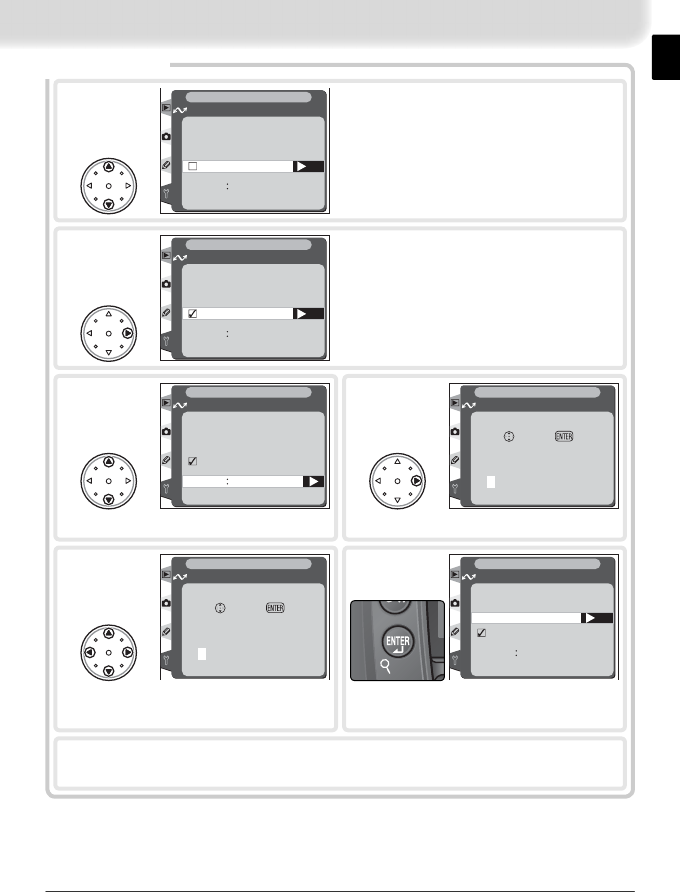
19
7
Highlight Done and press multi selector to right to return to TCP/IP menu.
Done
Use gateway
Address 000.000.000.000
Wireless LAN
SET UP
Gateway
3
Highlight Address.
Gateway
Set
Done
Use gateway
Address 000.000.000.000
Wireless LAN
SET UP
Gateway
1
Highlight Use gateway.
Set
Done
Use gateway
Address 000.000.000.000
Wireless LAN
SET UP
Gateway
2
Turn ✔ on or off. If network requires
gateway address, turn ✔ on and enter
address provided by network administra-
tor (Steps 3–6). Otherwise remove ✔ and
proceed to Step 7.
000.000.000.000
Set
OK
Address
Wireless LAN
SET UP
Gateway
4
Enter edit mode.
100.000.000.000
Set
OK
Address
Wireless LAN
SET UP
Gateway
5
Press multi selector left or right to se-
lect, up or down to change.
OK
Done
Use gateway
Address 192.168.001.254
Wireless LAN
SET UP
Gateway
6
Return to gateway menu.


















