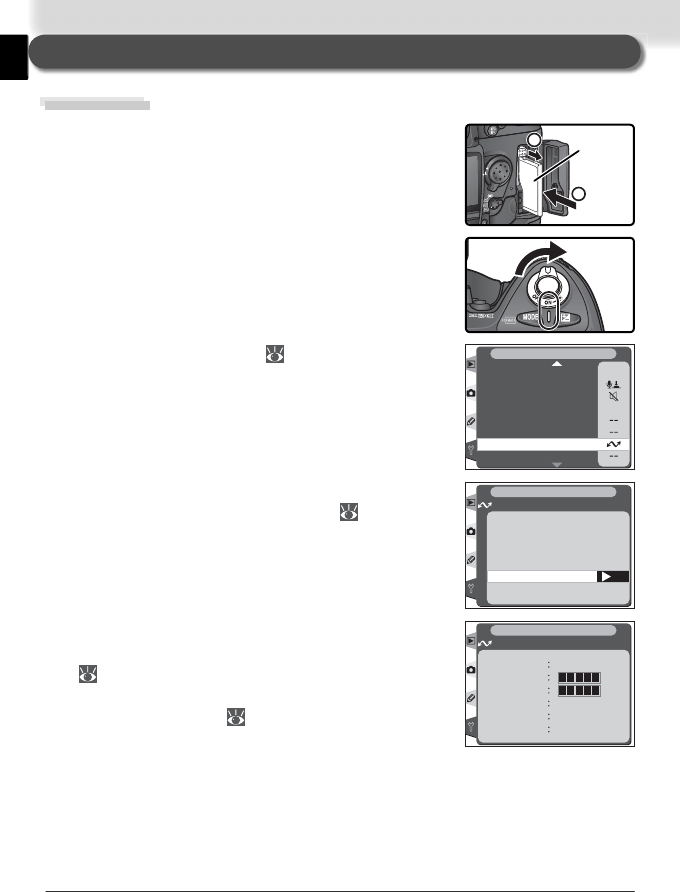
6
3
Adjust network settings ( 16–25).
Preparation
1
Insert the memory card containing the pictures to
be sent.
1
2
2
Turn the camera on.
ON
M
Voice memo protect
Voice memo button
Audio output
USB
Battery Info
Wireless LAN
Firmware Version
SET UP
Dust Off ref photo
4
Select On for the Wireless LAN > Transceiver
option in the camera setup menu ( 12).
Uploading Images
5
Select Status from the Wireless LAN menu and
confi rm that “Connected” is shown for “Status”
( 11). For information on what to do if the
camera shows “Not connected” or “Failure,” see
“Troubleshooting” ( 34).
OK
Transceiver
Wireless LAN
SET UP
Off
On
OFF
ON
SET UP
Wireless LAN
Status
Connected
Link quality
Signal level
Now sending
Remaining
0 Frames
Time left
0 s
Reverse
side


















