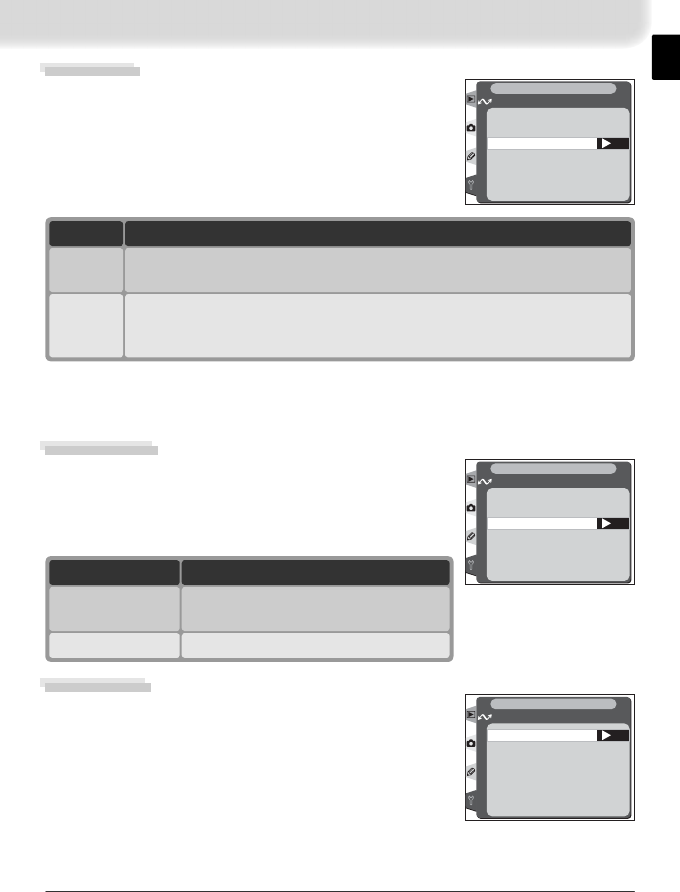
13
Auto Send
Choose whether to upload pictures to the server as
they are taken.
OK
Auto send
Wireless LAN
SET UP
Off
On
OFF
ON
Option
On
Pictures are uploaded to server as they are taken.
*
Transmission begins
as soon as picture has been recorded to camera memory card. Be sure
memory card is inserted in camera before shooting.
Off
(default)
Pictures are not automatically uploaded to server as they are taken. Pic-
tures can be selected for transmission when camera is in playback mode.
Description
* Pictures will not be uploaded to the server if Off is selected in the Wireless
LAN > Transceiver menu. Pictures will instead be marked with a “send” indicator as
they are recorded to the memory card.
Send File As:
When sending images taken at settings of NEF +
JPEG Fine, NEF + JPEG Normal, or NEF + JPEG
Basic, choose whether to send both NEF (RAW) and
JPEG fi les or only the JPEG fi les.
OK
Send file as:
Wireless LAN
SET UP
NEF(Raw)
+
JPEG
JPEG only
Send Folder
All fi les in the selected folder (including those already
marked as “sent”) will be uploaded in ascending
order by fi le number. The folder itself will not be
uploaded. Transmission begins when the folder is
selected.
OK
100NCD2H
Wireless LAN
SET UP
Option
JPEG only
NEF(Raw) + JPEG
(default)
Send both NEF (RAW) and JPEG fi les.
JPEG fi les are sent fi rst.
Send JPEG fi les only.
Description


















