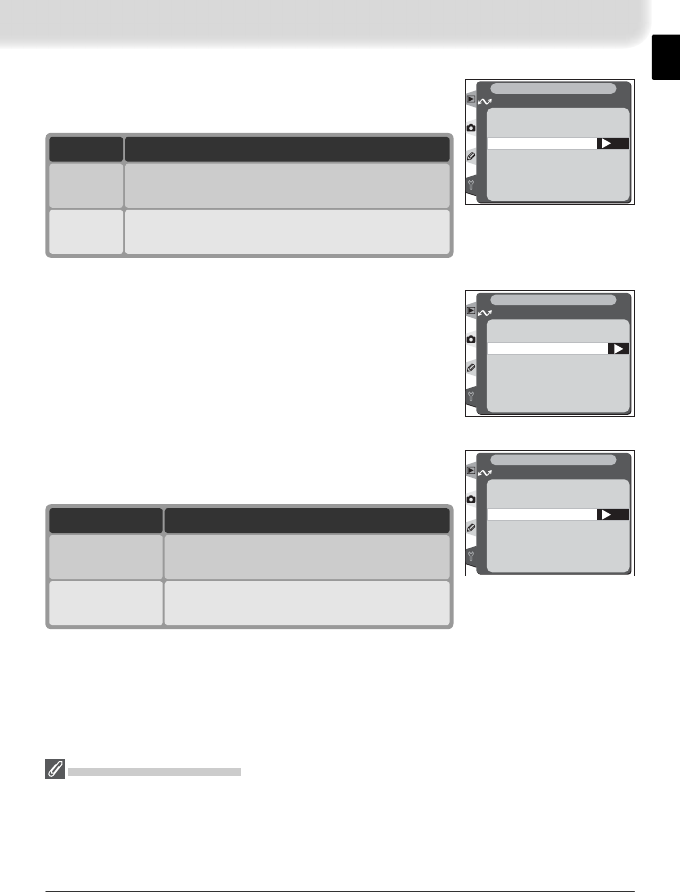
15
Communication Mode
Choose a mode according to how the wireless net-
work is set up.
OK
Wireless LAN
SET UP
Communication mode
Infrastructure
Ad-hoc
Option
Ad-hoc
Direct peer-to-peer wireless connection
to ftp server.
Infrastructure
(default)
Connection to wireless network is via ac-
cess point.
Description
Load Settings File
Network settings created with a computer can be
saved to the camera memory card.
OK
Wireless LAN
SET UP
Load settings file?
No
Ye s
Creating a Settings File
An application for creating settings fi les is available from the web sites listed on page 1
of this manual. After creating a settings fi le, save it to the root directory of the camera
memory card using a CompactFlash card reader or PCMCIA memory card adapter. No
more than one settings fi le should be stored on the memory card at a time. Additional
information is available from the download site.
Wireless
Adjust settings for connection to a wireless network
as described on the following pages.
Communication mode
SSID
Encryption
Channel
Wireless LAN
SET UP
Wireless
Option
Yes
Load Wireless, TCP/IP, and FTP settings from
the memory card.
No
(default)
Exit without changing settings.
Description


















