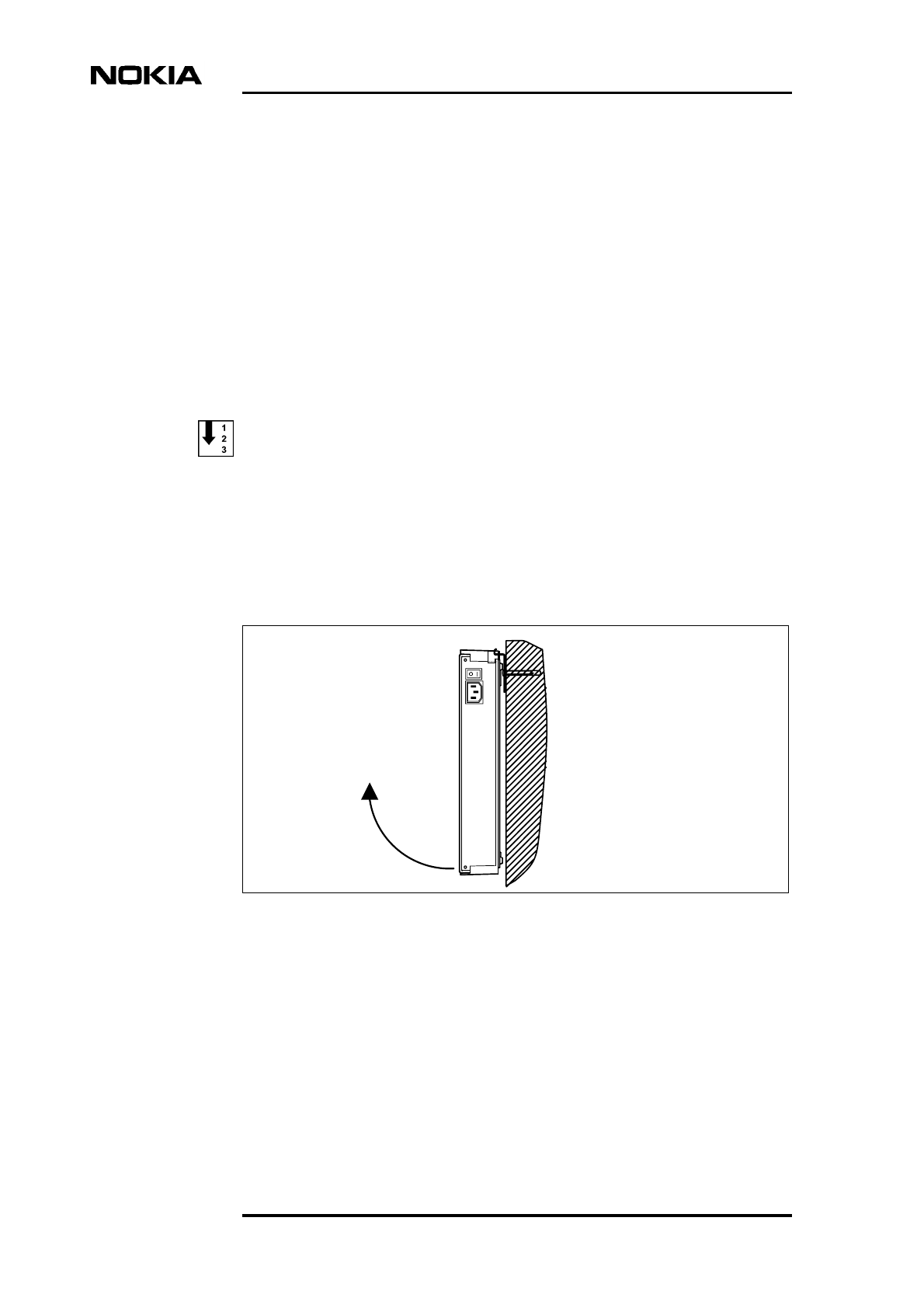
Data Network Terminal Single-port and Multiport Operating Instructions
30 (128) © Nokia Corporation DN01145897
Nokia Proprietary and Confidential Issue2-0en
5. Fasten the wall-mounting bracket on the wall.
• Position the bracket on the wall and fasten it by screwing the
included wall screws into the drilling holes.
6. Lift DNT2Mi on the wall.
• Slide the fixing holes of the mounting bar into the hooks of the wall-
mounting bracket and lay the lower end of DNT2Mi down against
the wall.
5.7.2 Uninstalling a wall-mounted DNT2Mi
To uninstall a wall-mounted DNT2Mi:
1. Switch off the power.
2. Disconnect the cabling.
3. Lift DNT2Mi from the hooks of the wall-mounting bracket.
Figure 16. Uninstalling DNT2Mi from the wall
5.7.3 Installing a modem shelf into a 19-inch rack
Before installing DNT2Mi into a modem shelf, install the modem shelf into a 19-
inch rack or cabinet.


















