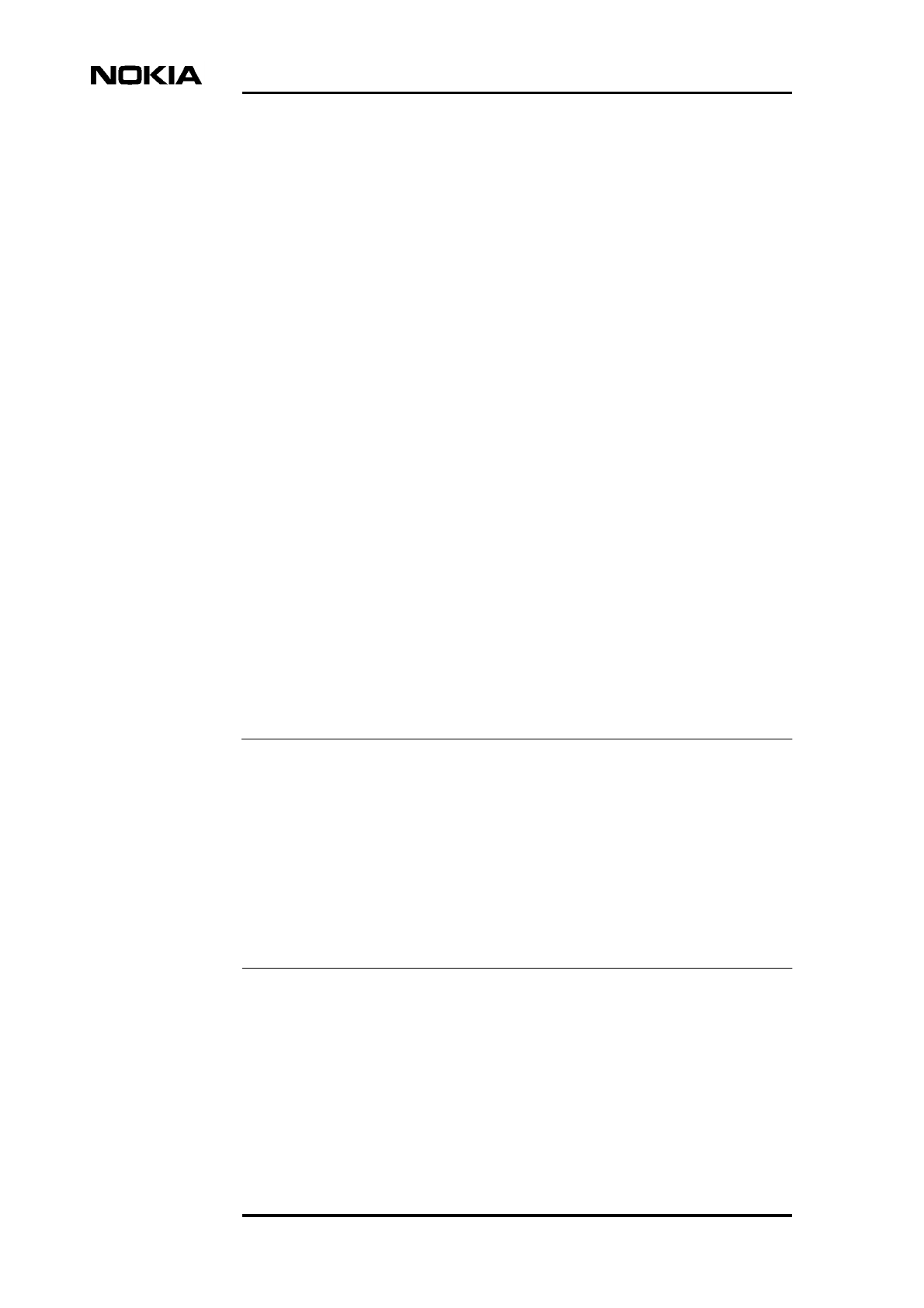
Data Network Terminal Single-port and Multiport Operating Instructions
40 (128) © Nokia Corporation DN01145897
Nokia Proprietary and Confidential Issue2-0en
Note
After the automatic power-up test, the display indicates possible errors found
during the test. More detailed information on the fault can then be found in the
Self test menu.
The test ends automatically if no fatal errors were found.
6.2 Management
DNT2Mi can be managed through the line connection, local management, or port
connection.
The following items need to be checked:
Q1 transmission speed (Q1: 6,1,1)
The Q1 transmission speed needs to be set to match the system management
speed.
Q1 address information (Q1: 6,1,2)
The equipment needs a Q1 address to be visible in the NMS systems. You must
give a unique address to each equipment.
You can also enter a name for the equipment by using the command 4,7,2,1.
Q1 management path (Q1: 6,1,3)
The routing of the management must be defined to correspond with the system.
The address setting has the following restrictions:
• The address 4095 must not be given if the equipment is connected to an
NMS bus. This address is a common (broadcast) address.
• The address 4094 is reserved for PC-TMC/STE use (general address for the
PC interface unit).
• The address 0 is reserved for PC-TMC/STE use (default address for the PC
interface unit).


















