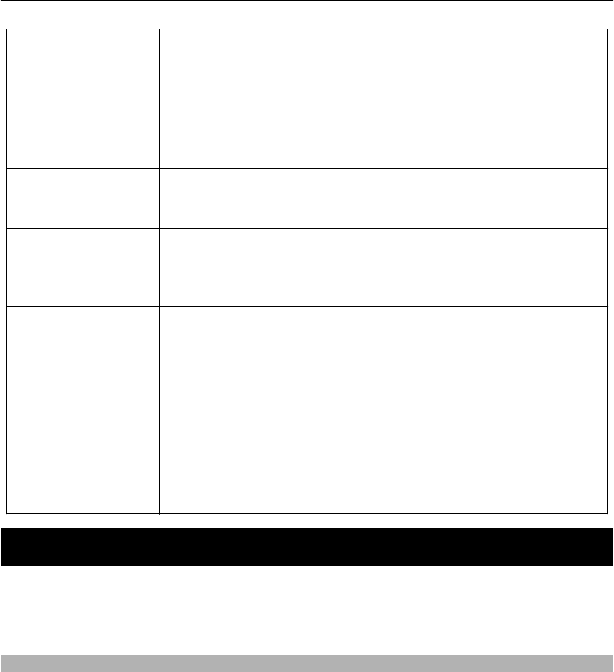
You can set your phone to ask for the PIN code when you switch
it on.
If not supplied with your card or you forget the codes, contact
your service provider.
If you type in the code incorrectly three times in a row, you need
to unblock the code with the PUK or PUK2 code.
PUK or PUK2 code
(8 digits)
These are required to unblock a PIN or PIN2 code.
If not supplied with your SIM, contact your service provider.
IMEI number
(15 digits)
This is used to identify valid phones in the network. You may
also need to give the number to Nokia Care services.
To view your IMEI number, dial *#06#.
Lock code (security
code)
(min. 4 digits or
characters)
This helps you protect your phone against unauthorised use.
You can set your phone to ask for the lock code that you define.
Keep the code secret and in a safe place, separate from your
phone.
If you forget the code and your phone is locked, your phone will
require service. Additional charges may apply, and all the
personal data in your phone may be deleted.
For more information, contact Nokia Care or your phone dealer.
Nokia original accessories
For availability of approved accessories, check with your dealer.
An extensive range of accessories is available for your device. For more details, see
www.nokia.com.hk/accessories.
Practical rules about accessories
• Keep all accessories out of the reach of small children.
• When you disconnect the power cord of any accessory, grasp and pull the plug, not
the cord.
• Check regularly that accessories installed in a vehicle are mounted and are operating
properly.
• Installation of any complex car accessories must be made by qualified personnel
only.
Nokia original accessories 123


















