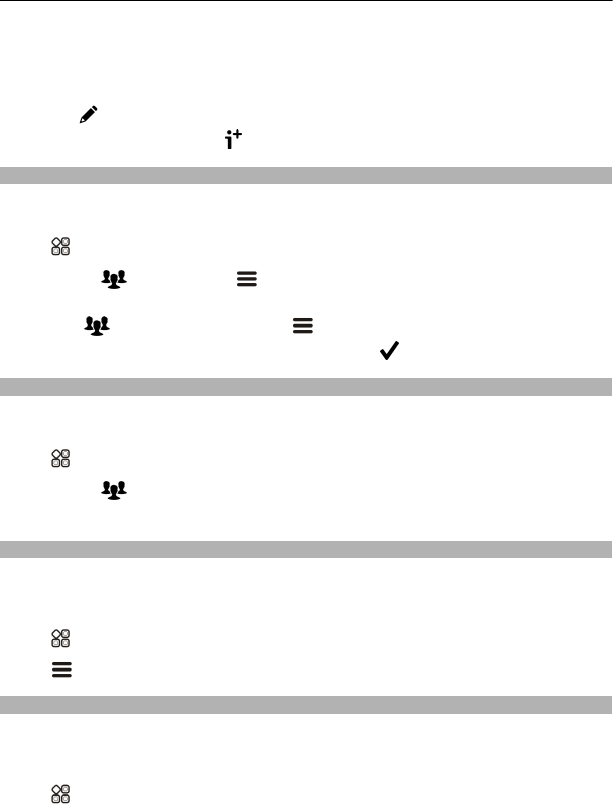
2 Select the sending method.
Edit your contact information in My Card
1 Select My card.
2 Select
and the detail to edit.
3 To add more details, select
.
Create a contact group
When you have created contact groups, you can send a message to several people at
the same time. For example, you can assign the members of your family to one group.
Select
> Contacts.
1Open the
tab, and select > New group.
2 Enter a name for the group, and select OK.
3On the
tab, select the group and > Add members.
4 Mark the contacts to add to the group, and select
.
Send a message to a group of people
Would you like to send a message to all your family members quickly? If you have
assigned them to a group, you can send a message to all of them at the same time.
Select
> Contacts.
1Open the
tab.
2 Select and hold a group title, and from the pop-up menu, select Create message.
Copy contacts from the SIM card to your phone
If you have contacts stored on your SIM card, you can copy them to your phone. You can
add more details to contacts that are stored on your phone, such as alternative phone
numbers, addresses, or a picture.
Select
> Contacts.
Select
> SIM numbers > Copy all to phone.
Back up your contacts to Nokia services
If you back up your contacts to Nokia services, you can easily copy your contacts to a
new phone. If your phone is stolen or damaged, you can still access your contacts list
online.
Select
> Contacts.
50 Contacts


















