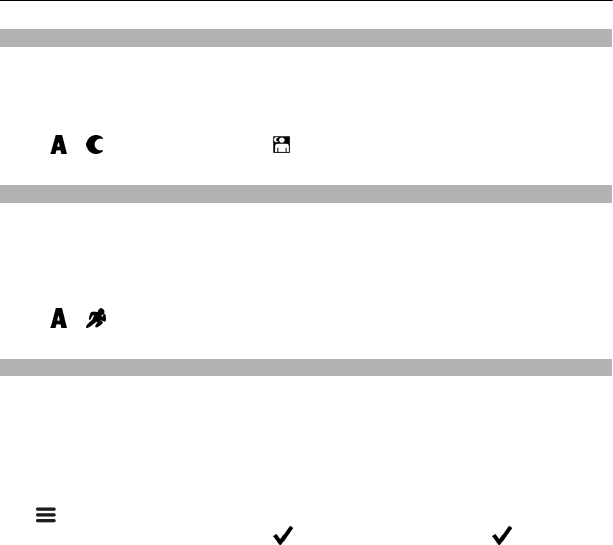
Take a photo in the dark
To take photos even in dim light, switch to night mode.
To open the camera, press the camera key.
Switch to night mode
Select
> . To use the flash, select .
Take a photo of a moving object
Are you at a sports event and want to capture the action with your phone? Use sport
mode to take sharper photos of moving people.
To open the camera, press the camera key.
Switch to sport mode
Select
> .
Photo and video tips
To open the camera, press the camera key.
When taking a photo:
• Use both hands to keep the camera steady.
• When you zoom in, the photo quality may degrade.
• You can add a photo to a contact in your contacts list. After taking a photo, select
> Use image > Assign to contact. Move the frame to crop the photo, tap the
screen to show the toolbar, select
, then select the contact and .
• If you don't use the camera for about a minute, it goes to sleep. To wake the camera
up, press the camera key briefly.
Keep a safe distance when using the flash. Do not use the flash on people or animals at
close range. Do not cover the flash while taking a photo.
When recording a video:
• For best results, close any open applications before recording.
• Record to your phone mass memory, if possible.
• If recording videos to a memory card, for best performance, use a compatible, fast,
high-quality microSD card. The recommended microSD card class is 4 (32 Mbit/s (4
MB/s)) or higher.
66 Camera


















