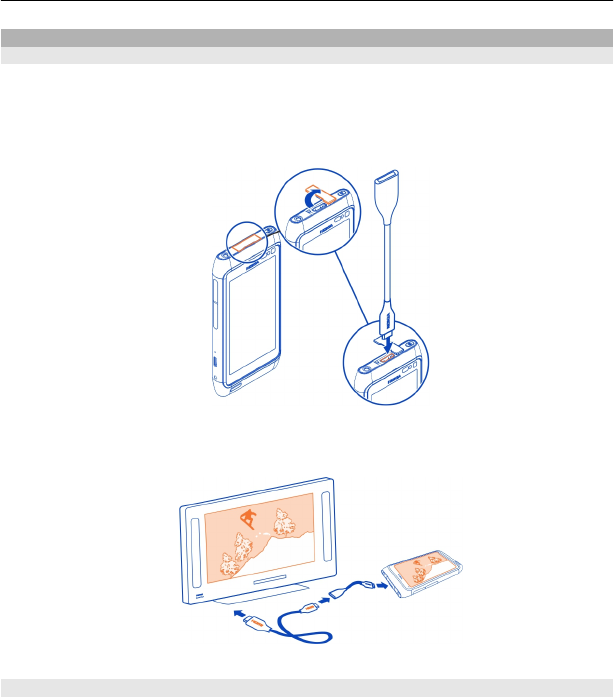
View photos and videos on a TV
Connect your phone to a TV using HDMI
You can use the HDMI adapter and a compatible HDMI cable (cable available separately)
to connect your phone to a TV or compatible home theatre. Pictures and videos retain
the original video and audio quality.
1 Connect the HDMI adapter to the HDMI connector of your phone.
2 Connect an HDMI cable to the adapter, and then to the HDMI connector of a TV. You
may need to manually select the HDMI input on the TV.
View photos and videos on a TV
You can view photos and videos on a compatible TV, making it easier for you to show
them to your family and friends.
If your TV supports HDMI, you can use the HDMI adapter and a compatible HDMI cable
(cable available separately) to connect your phone to your HD TV.
Your photos and videos 73


















