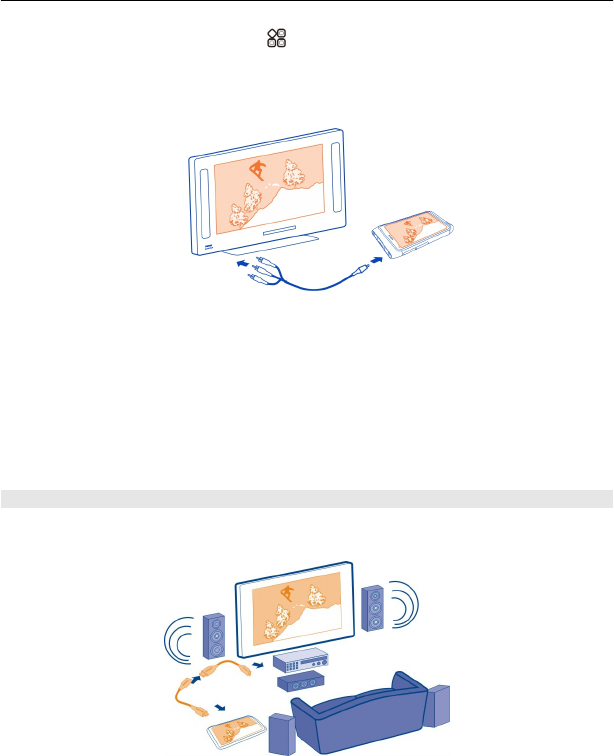
To change the TV-out settings, select > Settings and Phone > Accessories > TV-
Out.
1 Connect a Nokia Video Connectivity Cable to the video input of a compatible TV. The
colour of the plugs must match the colour of the sockets.
2 Connect the other end of the Nokia Video Connectivity Cable to the Nokia AV
connector of your phone. You may need to select TV-Out cable as the connection
type.
3 Select the photo or video on your phone.
Do not connect products that create an output signal, as this may damage the device.
Do not connect any voltage source to the Nokia AV connector. If you connect an external
device or headset, other than those approved by Nokia for use with this device, to the
Nokia AV connector, pay special attention to volume levels.
Connect to your home theatre
Enjoy high definition videos with Dolby™ Digital Plus 5.1 multichannel audio for an
immersive surround sound experience.
1 Use the HDMI adapter and a compatible HDMI cable (cable available separately) to
connect your phone to your compatible home theatre.
Your photos and videos 75


















