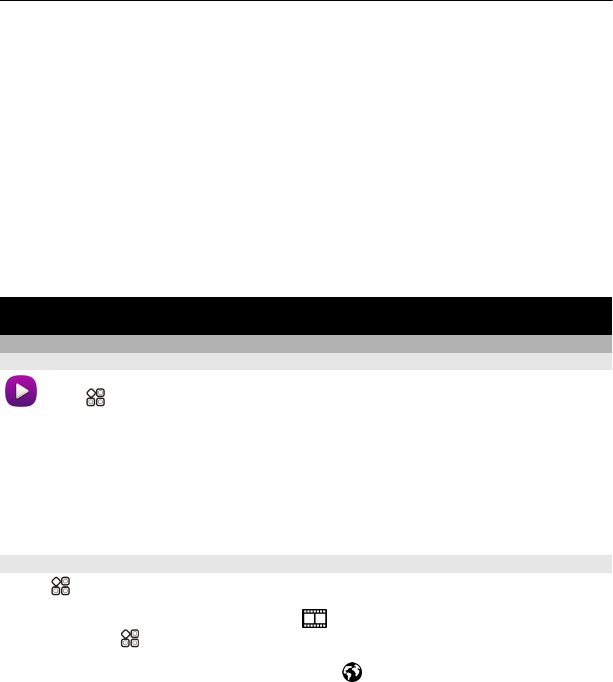
The home theatre needs to support the HDMI 1.4 standard and be able to pass
through video to your TV over HDMI.
2 Set the home theatre to use the respective HDMI input. For more info, see the user
guide of your home theatre.
The phone turns into a remote control.
3 Select Videos, then select a video.
The maximum supported video resolution is 1080p, and your phone does not support
files that are larger than 4 GB.
Example: An MP4 or MKV video that has the following properties:
• Video: AVC 1916kbps, 24fps, High Profile Level 3.1, 3 ref. frames
• Audio: Dolby Digital Plus E-AC-3, 384kbps, 6 channels
Videos and TV
Videos
About Videos
Select > Videos.
You can browse, download, and watch videos on your phone when out and about.
Tip: Get new videos from Nokia Store. For more information, go to www.nokia.com/
support.
Using services or downloading content may cause transfer of large amounts of data,
which may result in data traffic costs.
Play a video
Select
> Videos.
To browse your video collection, open the
tab. To browse the videos you have
recorded, select
> Gallery.
To download videos from Nokia Store, open the
tab.
If you connect your phone to an HD TV, you can watch videos on the big screen.
Watch a video
Select a video to play. To access the video player controls, tap the screen.
76 Videos and TV


















