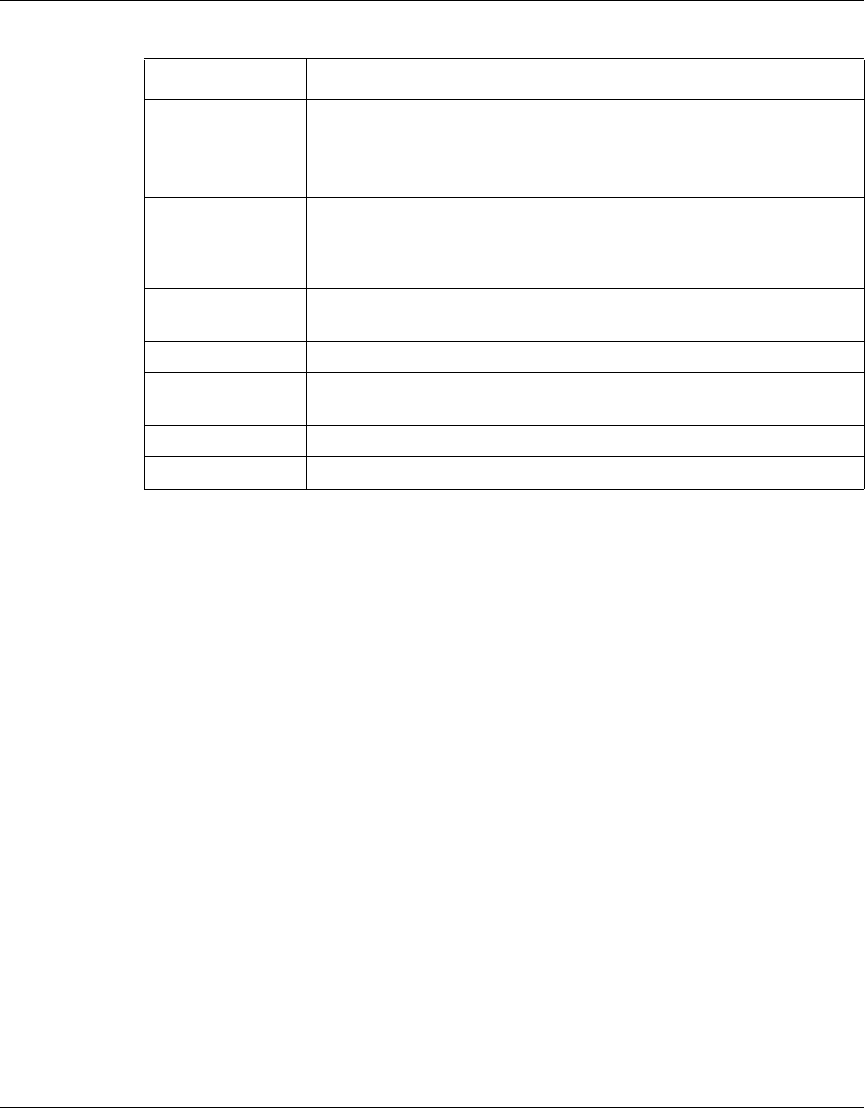
170 Chapter 11 Firewall screens
N0115790
Configuring firewall rules
Follow these directions to create a new rule.
In the Summary screen, type the index number for where you want to put the
rule. For example, if you type 1, your new rule becomes number 1 and the
previous rule 1 (if there is one) becomes rule 2.
Click Insert to display the screen shown in Figure 52.
Insert Type the index number for where you want to put a rule. For
example, if you type “6”, your new rule becomes number 6 and the
previous rule 6 (if there is one) becomes rule 7.
Click Insert to display the screen where you configure a firewall rule.
Move Select the Index option button of a rule and type a number for where
you want to put that rule. Click Move to move the rule to the number
that you typed. The ordering of your rules is important as they are
applied in order of their numbering.
Rule to (Rule
Number)
Click a rule's option button and type the number for where you want
to put that rule.
Edit Click Edit to create or edit a rule.
Delete Click Delete to delete an existing firewall rule. Note that subsequent
firewall rules move up by one when you take this action.
Apply Click Apply to save your changes to the BCM50a Integrated Router.
Reset Click Reset to begin configuring this screen afresh.
Table 36 Firewall rules summary: First screen
Label Description


















