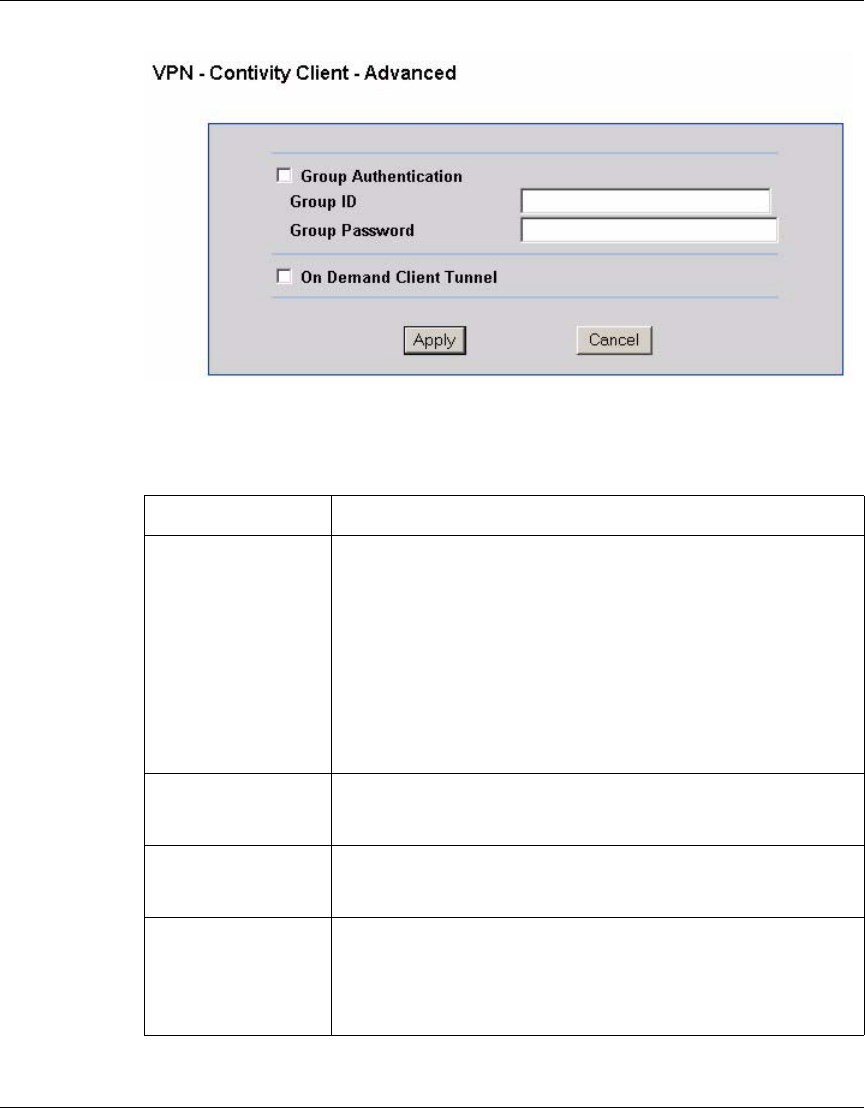
Chapter 13 VPN 209
BCM50a Integrated Router Configuration — Basics
Figure 69 VPN Contivity Client advanced rule setup
Table 48 describes the fields in Figure 69.
Table 48 VPN Contivity Client advanced rule setup
Label Description
Group Authentication Enable Group Authentication to have the BCM50a Integrated
Router send a Group ID and Group Password to the remote
IPSec router for initial authentication. After a successful initial
authentication, a RADIUS server associated with the remote
IPSec router uses the User Name and Password to authenticate
the BCM50a Integrated Router. You must also configure the
Group ID and Group Password fields when you enable Group
Authentication.
After Group Authentication is not enabled, the remote IPSec
router uses the User Name and Password to authenticate the
BCM50a Integrated Router.
Group ID Enter the group ID exactly as the IPSec router administrator gives
it to you. This field only applies when you enable Group
Authentication.
Group Password Enter the group password exactly as the IPSec router
administrator gives you. This field only applies when you enable
Group Authentication.
On Demand Client
Tunnel
Select this check box to have any outgoing packets automatically
trigger a VPN connection to the remote IPSec router.
When On Demand Client Tunnel is not enabled, you need to go
to the VPN Summary screen and click the Connect button to
create a VPN connection to the remote IPSec router.


















