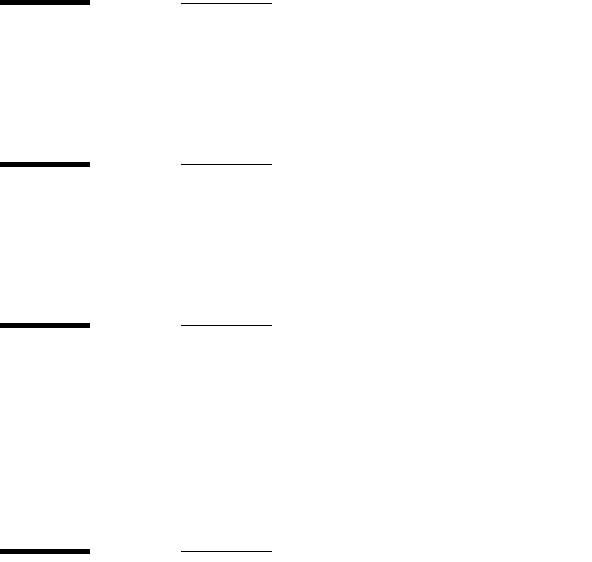
154 Océ TDS600 Multifunctional Digital System User Manual
User id
Description You can use the ‘User id’ option to determine how many jobs
are processed by that user.
Min/max values N/A
Menu path Jobs - Copy & File - Defaults - User id
Account id
Description You can use the ‘Account id’ option to determine how many
jobs are processed for that account.
Min/max values N/A
Menu path Jobs - Copy & File - Defaults - Account id
Zoom method
Description The Océ TDS600 has a custom, automatic and 1-to-1 scaling
option.
Custom let’s you define the zoom ratio.
If you select ‘Automatic’, a zoom ratio will be calculated,
based on the original size and the copy media size.
1-to-1 means there is no zoom ratio.
Menu path Jobs - Copy & File - Defaults - Zoom method
Custom zoom
Description The custom zoom value defines the zoom ratio when you
select ‘Custom’ for Zoom method
Menu path Jobs - Copy & File - Defaults - Custom zoom


















