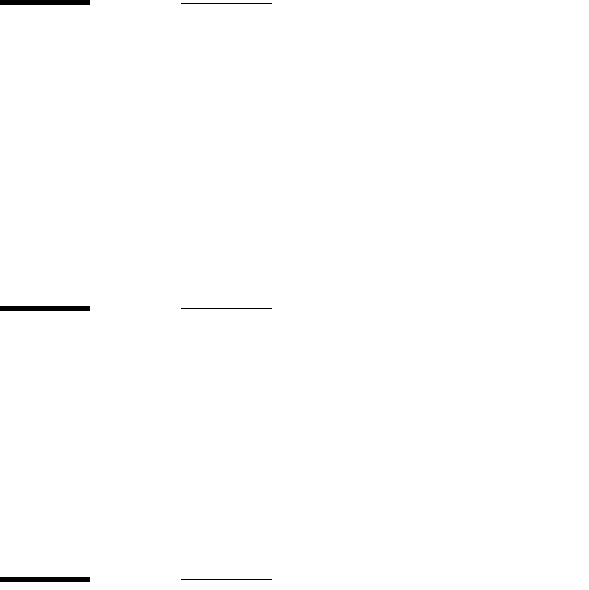
158 Océ TDS600 Multifunctional Digital System User Manual
Original type
Description Select the type of original that you want to scan from the fol-
lowing range:
- Lines / text
- Greys & lines
-Darkoriginal
-Blueprint
- Printed matter
-Photo
Min/max values N/A
Menu path Jobs - Copy & File - Defaults - Original card - Image - Orig-
inal type
Background compensation
Description Use this function to automatically compensate the original
background.
The compensation depends on the original type. For ‘photo’
or ‘Greys & lines’ originals, the background compensation
will be fixed. For other original types, the compensation will
be adaptive.
Min/max values N/A
Menu path Jobs - Copy & File - Defaults - Original card - Image - Back-
ground compensation
Exposure
Description The exposure can be set for every original.
A negative value indicates a lower brightness, resulting in a
darker scan; a positive value indicates a higher brightness,
thus resulting in a lighter scan.
Min/max values N/A
Menu path Jobs - Copy & File - Defaults - Original card - Image - Expo-
sure


















