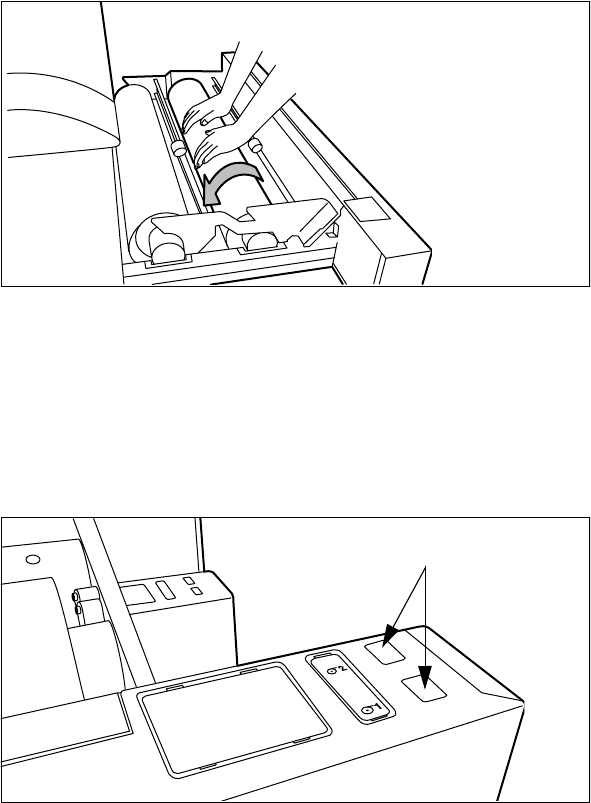
Media and supplies 243
8 Use both hands to slide the material under the metal paper guide until it makes
contact, as shown in figure 129.
[129] Using both hands to load the material
Note:
When the print material is particularly curled it may be somewhat
difficult to slide the material under the paper guide. In that case you can
slightly fold back the top few centimetres (no more than 10) of the print
material to facilitate the load process.
9 Press the appropriate green button inside the paper roll compartment (see
figure 130). The material will automatically be fed into the machine.
Also refer to the sticker inside the drawer.
[130] Button for feeding and cutting the paper
10
Press the green button a second time to cut off the material protruding from the
paper path.
11 Remove the scrap material.
12
Close the roll compartment.
13 Press the on line button to put the system off line.
Feed/cut
buttons


















