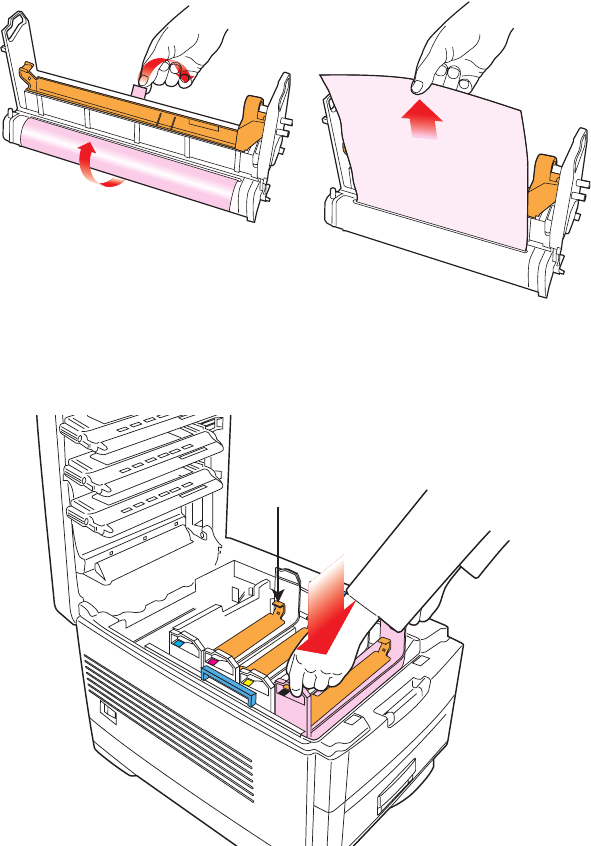
ES 2024/2024e Setting up • 22
5. Remove the protective sheets from each of the four image
drums.
protective sheet remove1K.eps and protective sheet remove2K.eps
6. Replace the four image drums into the printer making sure
each image drum is installed in its correct color location.
image drum replaceK.eps
(1)


















