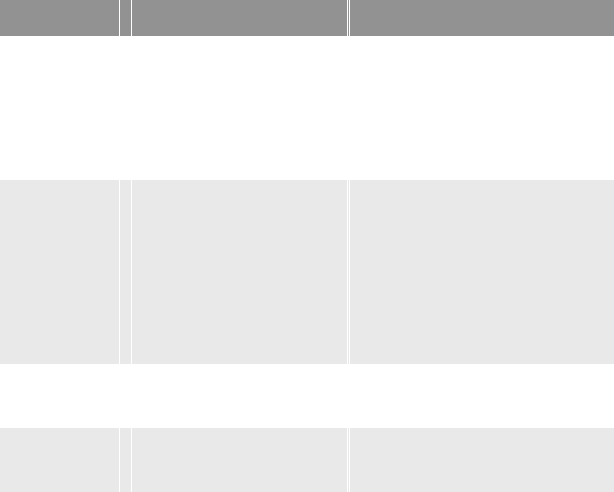
ES 2024/2024e Setting up • 57
PCL Emulation Menu
The default settings are bold.
Item Value Description
FONT
SOURCE
Resident; DIMM0;
Downloaded
Selects location of the PCL font
used.
DIMM0 is displayed only when font
DIMM ROM exists in the slot.
Downloaded only appears if fonts
have been down loaded to the
printer.
FONT NO.
I000, C001, S001 Sets the PCL font number.
I = internal (resident font); I000 =
Courier.
C = Font stored in the printer’s Flash
memory.
S = downloaded soft font, stored on
the printer’s internal hard disk drive.
Applies only to printers with a hard
disk drive installed.
FONT PITCH
0.44 cpi to 99.99 cpi in 0.01
cpi increments
Default = 10.00 cpi
Sets the font width in characters per
inch. Only displayed if the font is a
fixed spacing outline font.
FONT HEIGHT
4.00 to 999.75 point, in 0.25
point increments
Default = 12.00 point
Sets the font point size. Applies only
to fixed fonts (does not apply to
proportional fonts).


















