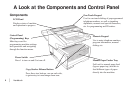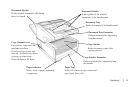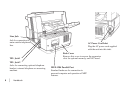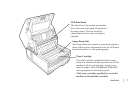Handbook
|
11
Speed Dial (One-Touch or 2 or 3-digit) number for the
location. The speed dialing function will automatically
dial the telephone number and transmit the fax. After
pressing the Search key, it is possible to search
corresponding location IDs when alphanumeric characters
are entered.
19 Hyphen Key: Use this key as the “-” character when
programming ID and PBX, public line, international
telephone or Earthing/Flashing switches. It is also used to
type the “+” when entering TSI/CSI numbers.
20 Start/Copy Key:
Use this key to:
- Start transmission of a document after loading the
document and selecting the location.
- Start manual fax transmission or reception.
- Return the machine to normal operation from the
Power Save mode.
- Start the copying function.
21 Stop Key:
Use this key to:
- Cancel the operation shown on the display.
- Cancel the transmission of a fax (press twice within
3 sec).
- Cancel an alarm (Alarm indicator light will illuminate).
- Return to higher operational layers when
programming the machine.
22 One-Touch Keypad Latch to Second Panel (model
5900): Lifting on this latch, the primary label plate for the
One-Touch keypad rotates on hinges to reveal a second
panel.
23 One-Touch Keypad: For a detailed description of the
One-Touch Keypad functions, please refer to the next
section, One-Touch Keypad.
24 One-Touch Labels: After programming a telephone
number into a One-Touch key, write the name of the
location on the label for the One-Touch key. (Remove the
plastic covering the label, write the name using a pencil,
and then replace the cover.)