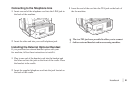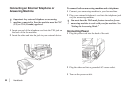20
|
Handbook
4 Lower the right side down into the toner well.
5 Push the lock lever forward until it stops.
6 Close the copy stacker and document tray.
Attaching the Document Stacker
Attach the document exit stacker on the back of the machine
using the latching mechanism provided.