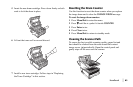Handbook
|
79
2 Press the release buttons located on both sides of the copy
stacker. Lift up the stacker.
3 Pull the gray lock lever on the old toner cartridge all the
way toward you.
4 Carefully lift the toner cartridge out of the image drum
unit. For disposal, place it in the plastic bag you received
with your new toner cartridge.
!
Warning: Be careful when handling the toner cartridge.
Do not let toner spill onto your clothing or other porous
materials. If you experience any problems with toner,
see the Safety section in “Installation.”