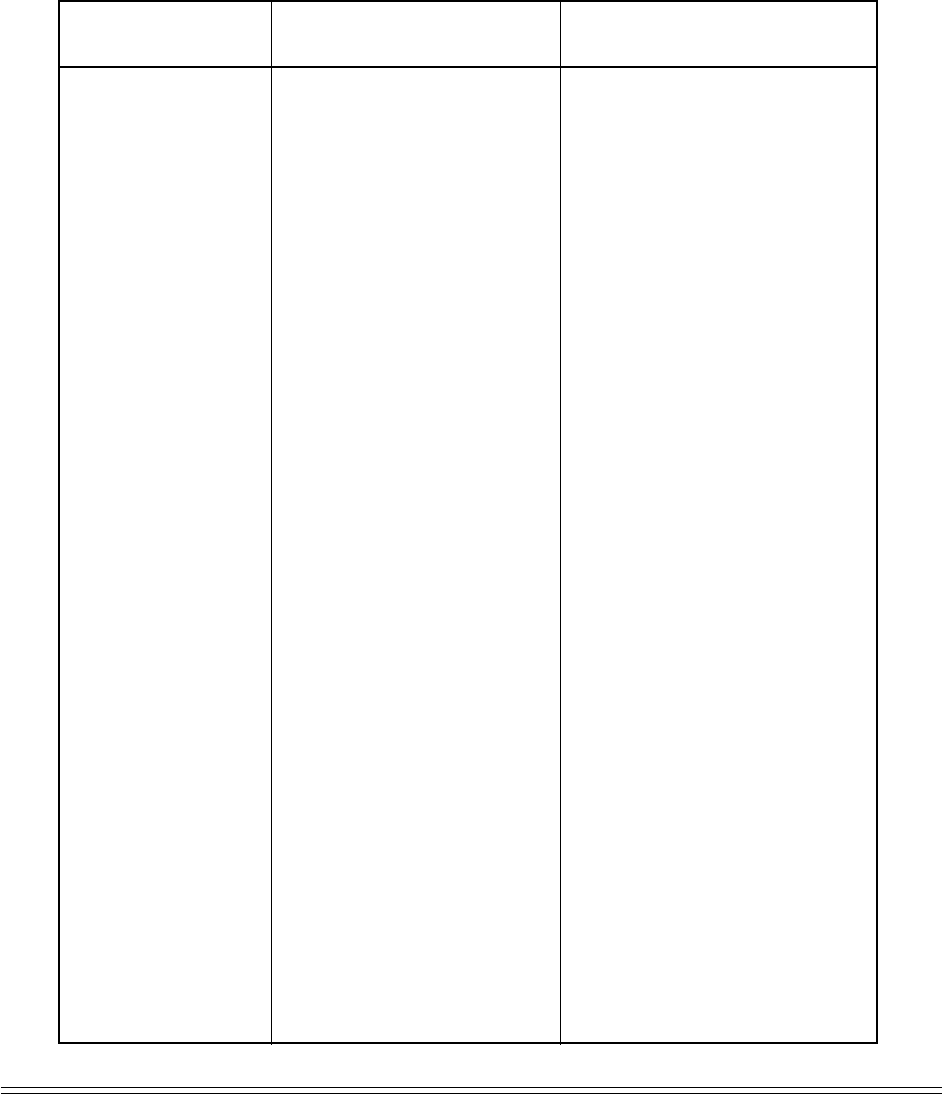
ML790/791 Printer Handbook 95
Graphics, 8 -pin Mode
Single Density Graphics
Double Density Graphics
Quasi Double Density
Graphics
Quadruple Density
Graphics
Reassign Graphics
ASCII: ESC K n
1
n
2
[graphic data]
Dec: 27 75 n
1
n
2
[graphic data]
Hex: 1B 4B n
1
n
2
[graphic data]
ASCII: ESC L n
1
n
2
[graphic data]
Dec: 27 76 n
1
n
2
[graphic data]
Hex: 1B 4C n
1
n
2
[graphic data]
ASCII: ESC Y n
1
n
2
[graphic data]
Dec: 27 89 n
1
n
2
[graphic data]
Hex: 1B 59 n
1
n
2
[graphic data]
ASCII: ESC Z n
1
n
2
[graphic data]
Dec: 27 90 n
1
n
2
[graphic data]
Hex: 1B 5A n
1
n
2
[graphic data]
ASCII: ESC ? m n
Dec: 27 63 m n
Hex: 1B 3F m n
Epson
Function
Commands
(ASCII, Decimal, Hexadecimal)
n
1
, n
2
= 0 to 255: specifies amount of sub-
sequent Bit Image bytes received, calcu-
lated as n
1
+ (n
2
x 256)
Dot density 60 dpi horizontal, 72 dpi
vertical.
Maximum data per line: ML390
Turbo=480: ML391 Turbo=816
n
1
, n
2
= 0 to 255: specifies amount of sub-
sequent Bit Image bytes received, calcu-
lated as n
1
+ (n
2
x 256)
Dot density 120 dpi horizontal, 72 dpi
vertical.
Maximum data per line: ML390 Turbo=
960: ML391 Turbo= 1632
n
1
, n
2
= 0 to 255: specifies amount of sub-
sequent Bit Image bytes received, calcu-
lated as n
1
+ (n
2
x 256)
Same as double density graphics (120
dpi), but printer can't put two adfacent
dots in the same row.
Dot density 240 dpi horizontal, 72 dpi
vertical. Printer can't put two adjacent
dots in the same row.
Maximum data per line: ML390 Tur-
bo=1920: ML391 Turbo=3264
n
1
, n
2
= 0 to 255: specifies amount of sub-
sequent Bit Image bytes received, calcu-
lated as n
1
+ (n
2
x 256)
Converts ESC K, ESC L, ESC Y, or ESC Z
command to a graphics select com-
mand:
For ESC K: m=75
For ESC L: m=76
For ESC Y: m=89
For ESC Z: m=90
n=0: Single density, 60 dpi
n=1: Double density, 120 dpi
Notes


















