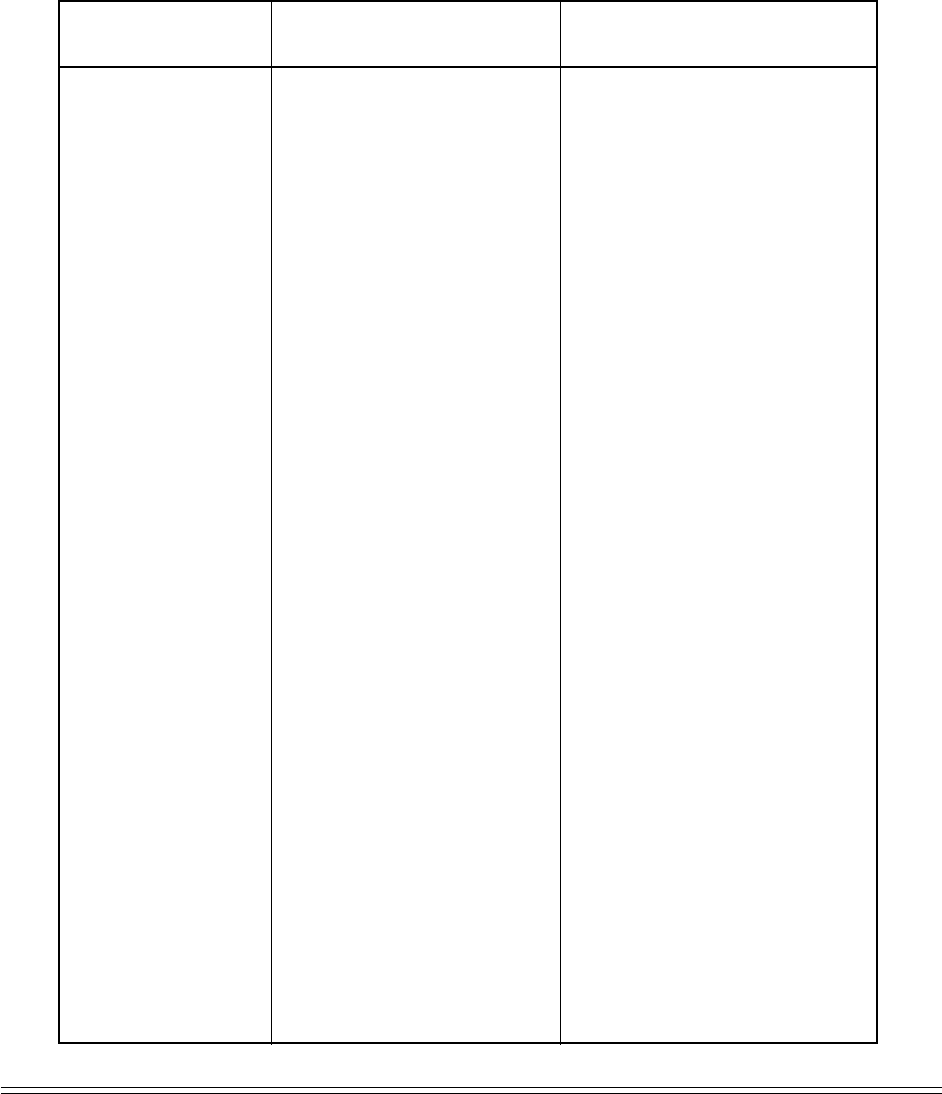
ML790/791 Printer Handbook 117
Print Suppress Mode On
Print Suppress Mode Off
Stop Printing
Disable Paper-Out
Sensor
Enable Paper-Out Sensor
Software I-Prime
Set/ Reset Incremental
Print Mode
ASCII: ESC Q n
Dec: 27 81 n
Hex: 1B 16 n
ASCII: DC1
Dec: 17
Hex: 11
ASCII: ESC j
Dec: 27 106
Hex: 1B 6A
ASCII: ESC 8
Dec: 27 56
Hex: 1B 38
ASCII: ESC 9
Dec: 27 57
Hex: 1B 39
ASCII: ESC } NUL
Dec: 27 125 0
Hex: 1B 7D 00
ASCII: ESC i n
Dec: 27 105 n
Hex: 1B 69 n
IBM
Function
Commands
(ASCII, Decimal, Hexadecimal)
Prints out data in print buffer and puts
printer in Print Suppress Mode until
DC1 command is received, I-PRIME
signal is received, or SEL button is
pushed.
Command will be ignored unless Print
Suppress Effective item in MENU is set
to "YES."
n=36: Model ML390 Turbo (narrow carriage)
n=35: Model ML391 Turbo (wide carriage)
Cancels Print Suppress Mode. Printer
becomes active, processes all data re-
ceived.
Deselects the printer. Press SELECT to
reactivate. No data is lost.
Paper-out sensor is deactivated:
printer will print to next top of form be-
fore registering paper end error.
This command will be ignored if the Pa-
per Out Override in MENU is set to No
(the factory default).
Sensor detects when less than
1
/
2
inch of
paper is left. When PAPER OUT light is
on, pressing SELECT prints 1 line of data
at a time until top of form position on
next page is reached. Sensor can also be
controlled by the MENU.
OKI unique command. Sets the printer
to the same state as if it had been shut off
and turned back on (print buffer cleared,
receive buffer unaffected).
Sets the Incremental print mode
n=0: Reset Incremental print mode
n=1: Set Incremental print mode
Notes


















