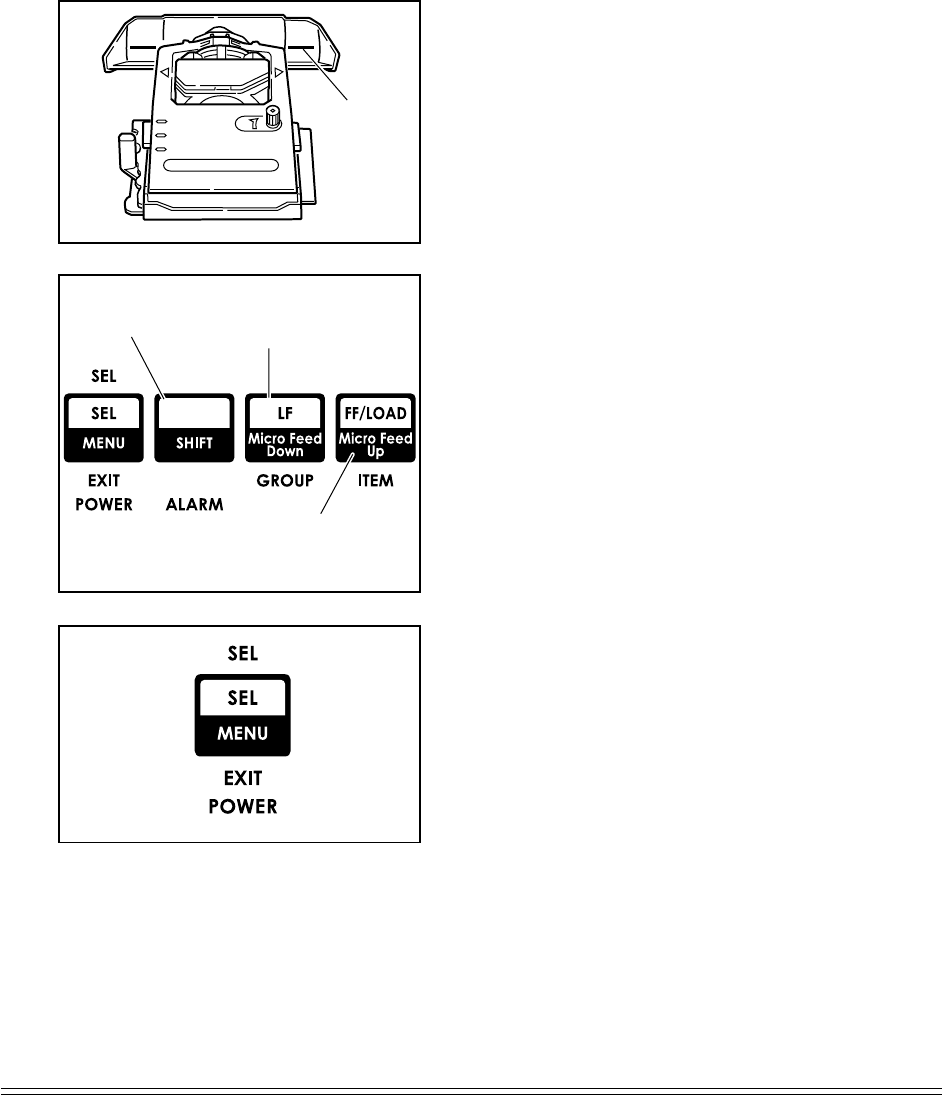
ML790/791 Printer Handbook 13
5. Baseline for Top of Form (TOF) on pa-
per is indicated by red line on clear plas-
tic paper shield.
6. If desired, change TOF setting using
control panel:
☛ to set TOF further down on page,
hold SHIFT button while pressing FF/
LOAD button: this will advance paper
up in micro increments
☛ to move TOF further up on page,
hold SHIFT button while pressing LF
button: this will advance paper down
in micro increments
7. Press SEL button (SEL light will come
on).
M
1
2
3
Baseline
Hold
Press to feed
paper down in
micro increments
Press to feed
paper up in micro
increments


















