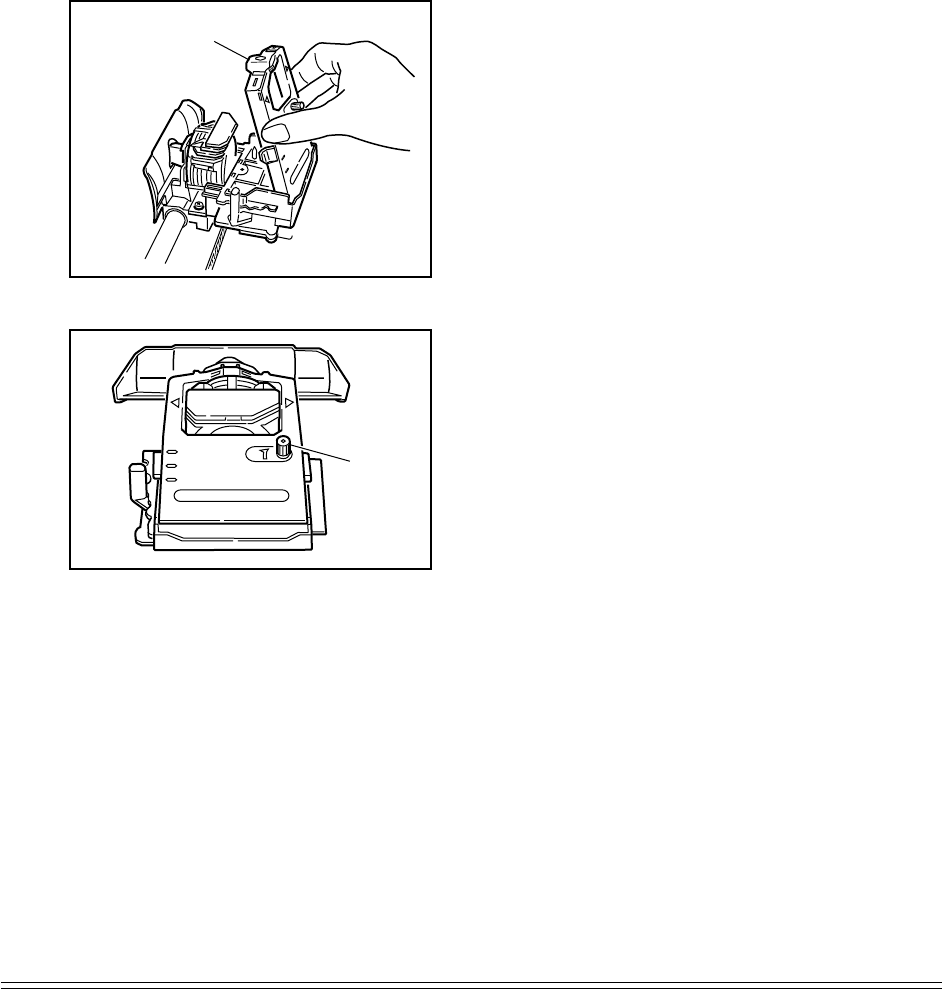
58 Ploblem Solving, Maintenance, & Service
M
1
2
3
Knob
Plastic shield
facing platen
5. Remove new ribbon cartridge from its
packaging — do NOT remove clear
plastic ribbon shield!
6. Hold ribbon cartridge with knob facing
up and exposed portion of ribbon fac-
ing platen. Place flat end on ribbon
plate, fitting grooves over pins on plate.
7. Lower front end of cartridge over
printhead until it snaps into place. Turn
knob in direction of arrow (clock-wise)
to take up any slack in ribbon.


















