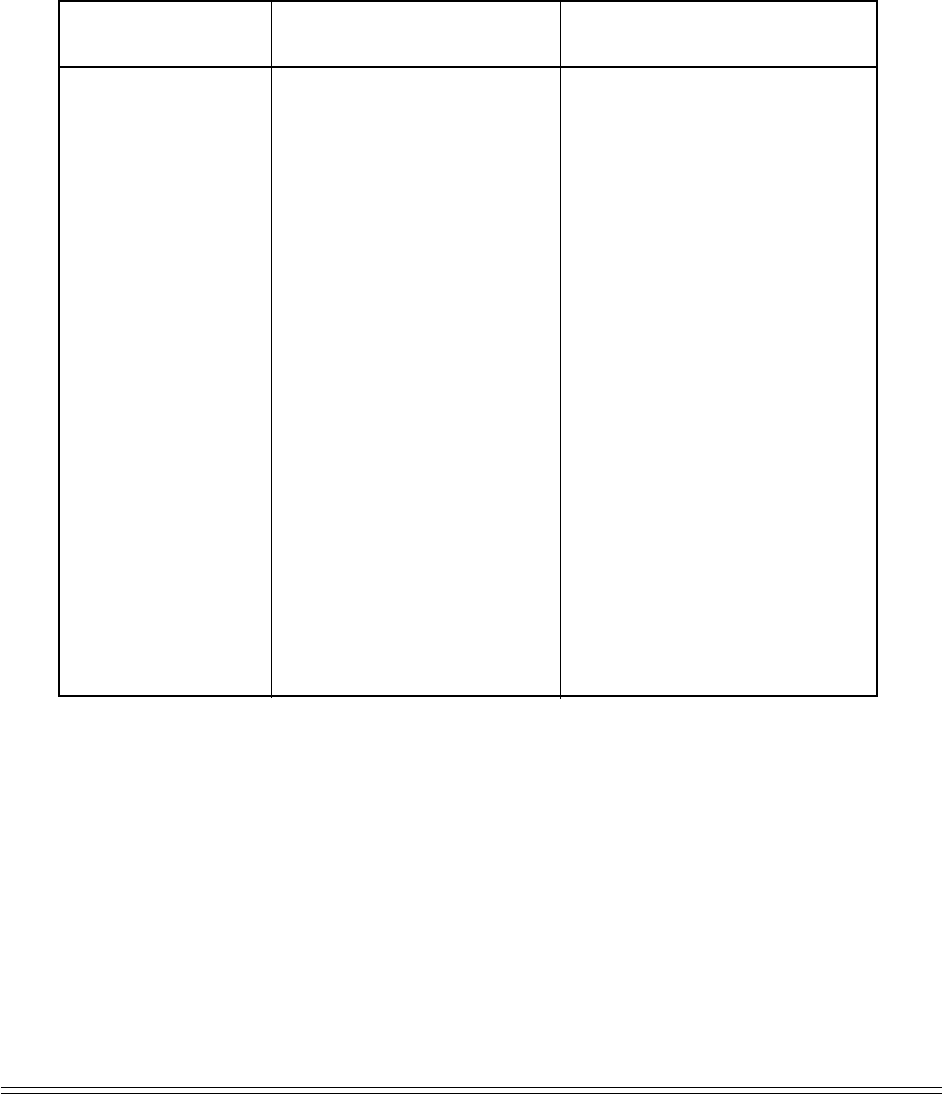
ML790/791 Printer Handbook 91
Print Features
Utility / LQ Selection
Select Draft Font
Select LQ Typeface
Select font by pitch and
point
ASCII: ESC x n
Dec: 27 120 n
Hex: 1B 78
ASCII: ESC y n
Dec: 27 121 n
Hex: 1B 79 n
ASCII: ESC k n
Dec: 27 107 n
Hex: 1B 6B n
ASCII: ESC X m n
1
n
2
Dec: 27 88 m n
1
n
2
Hex: 1B 58 m n
1
n
2
Epson
Function
Commands
(ASCII, Decimal, Hexadecimal)
n=0: Utility printing
n=1: NLQ printing
Select Draft Font type.
n= 0: Utility
n= 1: HSD
n=0: Roman
n=1: Swiss
n=2: Courier
n=3: Prestige
n=7: Orator
n=122: Swiss Bold
n=124: Gothic
n=126: MENU setting
Selects Multipoint (scalable font) mode.
Printable font is selected by character
pitch and point
Character pitch
m=0: unchanged
m=1: Proportional
m>5: m /360 inch
Point size=(n
1
+ [n
2
x 256]) x 0.5 point
Point size can be selected between a
minimum of 8 point to a maximum of 64
point.
Notes


















