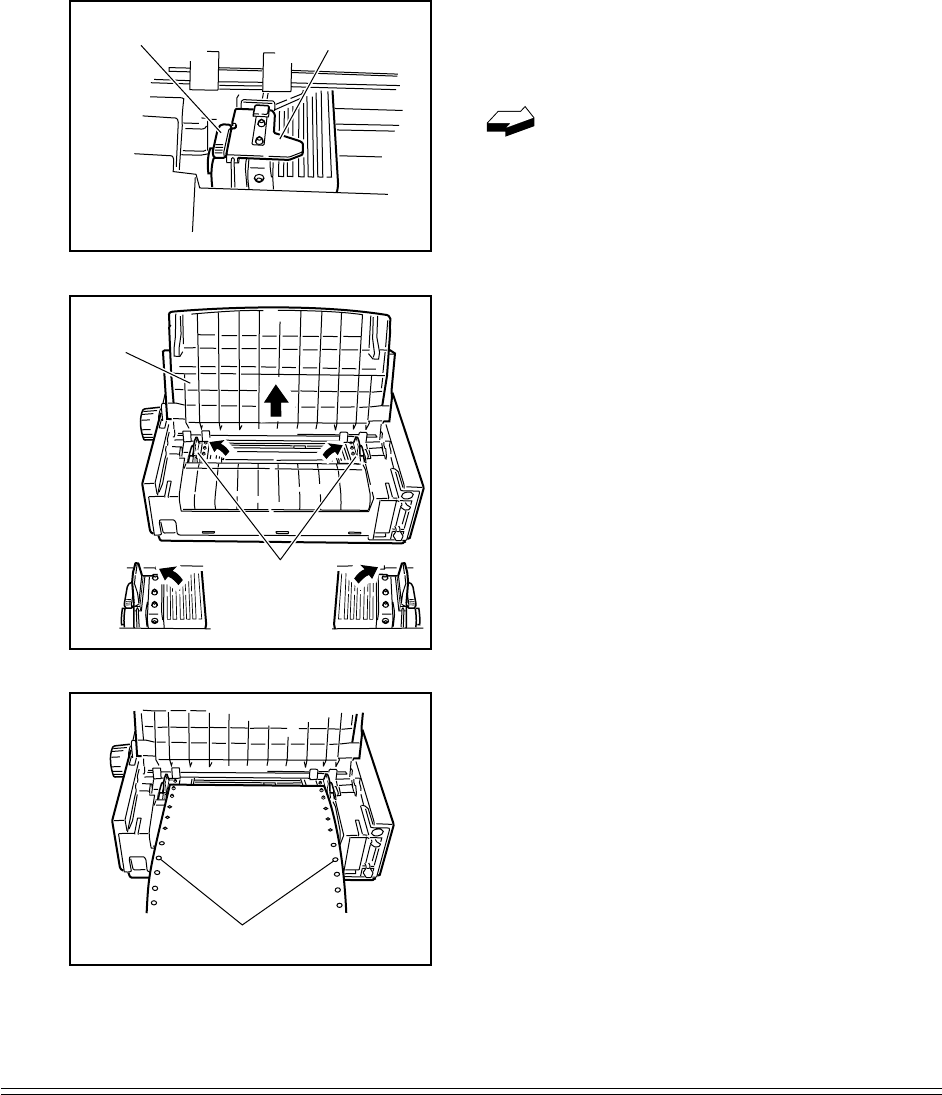
16 Loading Paper
Lock lever
Tractor cover
8. Open the tractor cover, and raise the
paper separator.
9. Pull paper, and place first two holes on
each side over tractor pins.
Please note that an equal number of pa-
per holes must be engaged on either
tractor in order to ensure proper paper
feed.
Paper holes on pins
7. Pull up on lock levers to release trac-
tors. Position right-hand tractor for
width of paper you’re loading.
The movement of the left tractor is
limited to ensure that the paper
will always contact the paper sen-
sor when loaded.
Paper
separator
Tractor cover


















