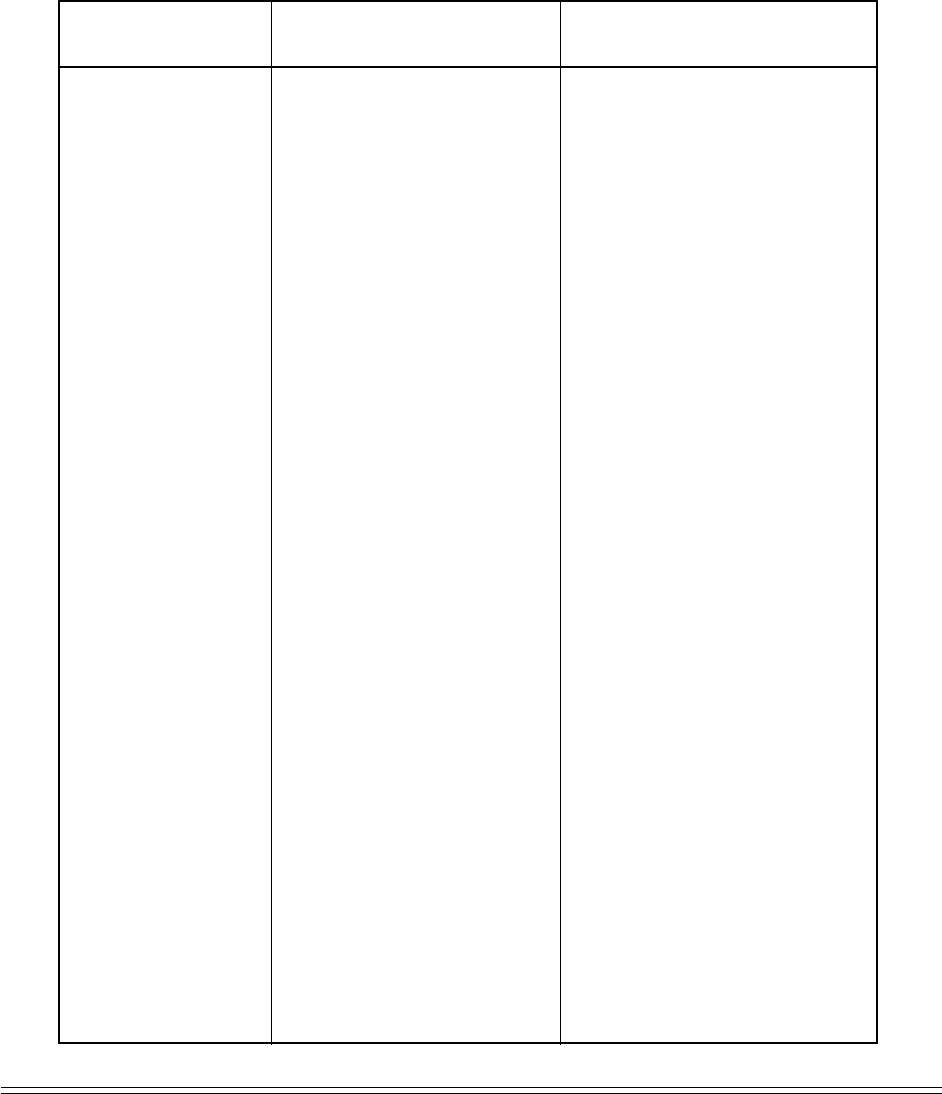
ML790/791 Printer Handbook 107
Select IBM Character
Set I
Select IBM Character
Set II
Bar Code Commands
Select Bar Code Type and
Size
Print Industrial Bar Code
Data
ASCII: ESC 7
Dec: 27 55
Hex: 1B 37
ASCII: ESC 6
Dec: 27 54
Hex: 1B 36
ASCII: ESC DLE A m n
1
··· n
8
Dec: 27 16 65 m n
1
··· n
8
Hex: 1B 10 41 m n
1
··· n
8
ASCII: ESC DLE B n m [data]
Dec: 27 16 66 n m [data]
Hex: 1B 10 42 n m [data]
IBM
Function
Commands
(ASCII, Decimal, Hexadecimal)
Selects IBM Character Set I
Selects IBM Character Set II
OKI unique command
m=number of parameters specified
(m=0, 1 or 3: command ignored)
n
1
, n
2
: selects bar code style
n
1
, n
2
=0, 1: EAN8
n
1
, n
2
=0, 2: EAN13
n
1
, n
2
=1, 0: UPC-A
n
1
, n
2
=1, 4: UPC-E
n
1
, n
2
=2, 0: CODE39
n
1
, n
2
=3, 0: Interleaved 2 of 5
n
1
, n
2
=4, 0: Code 128
n
3
, n
4
: sets vertical length of bars, in
units of
15
/
180
-inch, calculated as ([n
3
x
10] + n
4
) x
15
/
180
"
n
5
: sets black bars; n
5
=1 to 7
n
6
: sets spacing; n
6
=1 to 7
n
7
: sets ratio of wide element to narrow
element; n
7
=1 to 7
n
8
: specifies whether or not characters
are to be attached
n
8
=0: characters not attached
n
8
=1 or more: LQ characters attached
OKI unique command
n: specifies amount of data to follow
m: selects CODE128 mode (CODE128
must be selected for this command to be
recognized)
m=65: Set A
m=66: Set B
m=67: Set C
Notes


















