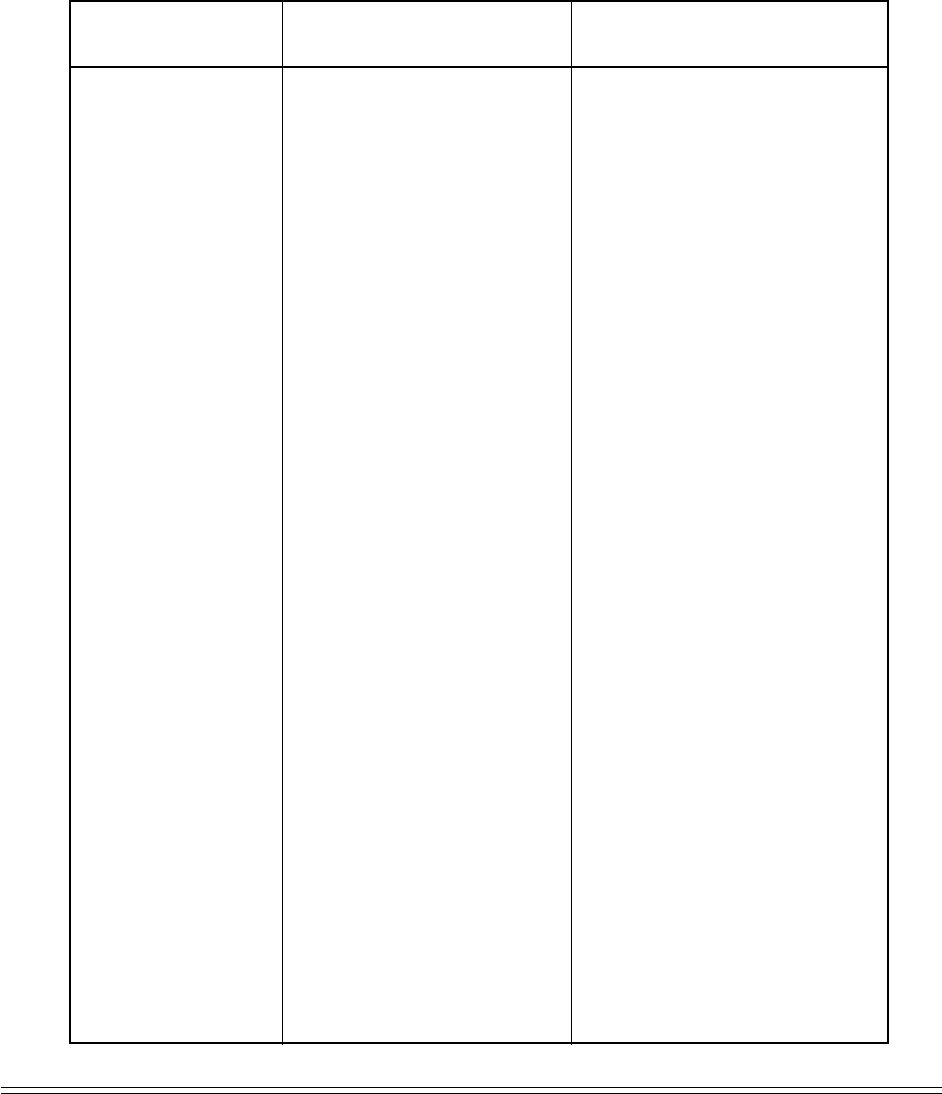
96 Appendix C: Printer Commands
Composite Command
Miscellaneous
Select emulation mode
Initialize printer
Cancel
ASCII: ESC ! n
DEc: 27 33 n
Hex: 1B 21 n
ASCII: ESC { n
Dec: 27 123 n
Hex: 1B 7B n
ASCII: ESC @
Dec: 27 64
Hex: 1B 40
ASCII: CAN
Dec: 24
Hex: 18
Epson
Function
Commands
(ASCII, Decimal, Hexadecimal)
n=2: Double speed, double density,
quasi- 120 dpi (adjacent dots can not be
printed)
n=3: Quadruple density, quasi- 240 dpi
(adjacent dots can not be printed)
n=4: CRT I, 80 dpi
n=6: CRRT II, 90 dpi
n=38: CRT III, 90 dpi
Calculate n as the sum of the values of
the features to be activated. If a feature's
value is not included in the sum, it will
be deactivated.
n=0: 10 cpi
n=1: 12 cpi
n=2: Proportional spacing
n=4: Compressed
n=8: Emphasized
n=16: Enhanced
n=32: Double Width
n=64: Italics
n=128: Underlining
OKI unique command. Switches printer
emulation mode, copying the custom
character data in buffer and saving the
print and receive buffers.
MENU settings unaffected.
n=0: IBM mode (general)
n=2: IBM X24e PPR, XL24e PPR
n=3: IBM X24e AGM, XL24e AGM
n=64: Epson mode (general)
n=66: Epson LQ 850, LQ 1050
Clears print buffer (receive buffer unaf-
fected), resets printer to menu defaults,
current position becomes top of page.
Custom character data is not touched.
This command is acknowledged only if
Reset Inhibit in MENU is set to " No"
(factory default).
Clears print buffer (receive buffer unaf-
fected) and executes carriage return;
commands and custom character data
unaffected.
Notes


















