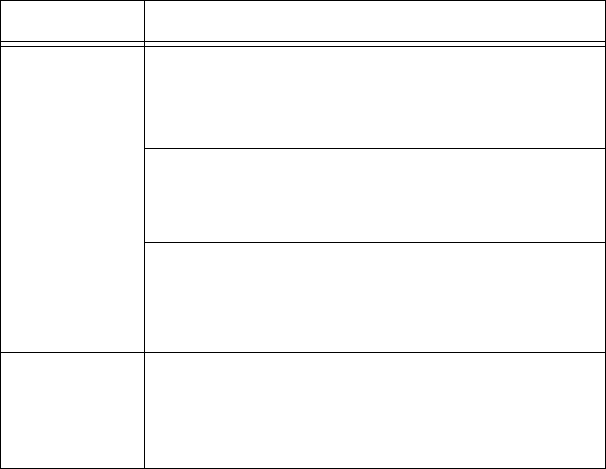
B6250 User’s Guide> 101
Printing is taking
up a lot of time.
The receive buffer is insufficient. When printing documents of
high resolution, reduce the memory capacity of items not in
use.
It is recommended to disable ports not in use, and channel
the memory to other purposes.
Is the printer driver set to [1200dpi] on the [Graphics] tab?
Changing the setting to [600dpi] will shorten the print time.
Online Help for the printer driver
Printing with TrueType fonts may take up printing time.
Change the printing method for TrueType fonts in [Specify
Font] on the [Detailed Settings] tab of the printer driver.
Online Help for the printer driver
Top section of
printed
document is
missing.
Text is reduced.
Are the paper tray guides set in the correct positions?
Set the length guide and the right width guide in the correct
positions.
“ Loading Paper in a Paper Tray” (P. 40)
Symptom Reason/Action


















