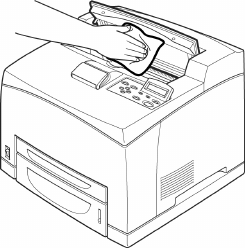
B6250 User’s Guide> 131
Never touch a labelled area found on or near the heat roller.
You can get burnt. If a sheet of paper is wrapped around the
heat roller, do not try to remove it bym yourself to avoid
injuries or burns. Switch off the machine immediately, and
contact service.
• Remove any remaining pieces of paper.
• Remove any dust or stains with a clean dry cloth.
Cleaning the Feed Roll
When feeding cannot be done, follow the procedure below to wipe
the feed roll gently with a well-wrung soft cloth.


















