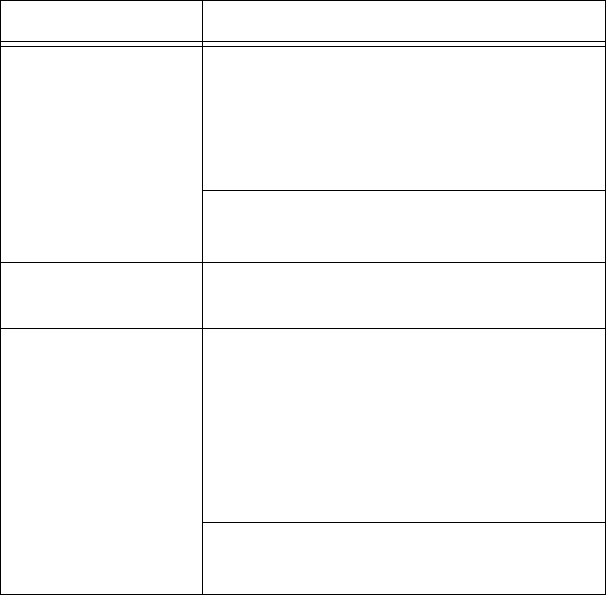
B6250 User’s Guide> 117
Mail Related Troubles
This section explains how to fix the troubles when the mail
notification services and E-mail Printing features are used.
Symptom Reason/Action
Cannot perform E-mail
printing.
Check the following settings:
• Is the printer e-mail address specified?
• Is [Enable] set for [Receive E-mail]?
• Are the SMTP server IP address and POP3 server
IP address (if [POP3] is selected as the receive
protocol) specified correctly?
• Are the POP user name and password specified
correctly?
Are the SMTP server and POP server working
correctly?
Check with your network administrator.
During E-mail printing,
the attached PDF file was
not printed.
If the memory capacity is insufficient, it may not be
printed. If you print big attachments frequently, we
recommend adding memory.
During mail notification
services, the printer
status was not notified
by e-mail.
Check the following settings:
• Is the printer e-mail address specified?
• Is [Enable] set for [Mail Notice Service]?
• Are the SMTP server IP address and POP3 server
IP address (if [POP3] is selected as the receive
protocol) specified correctly?
• Are the POP user name and password specified
correctly?
• Are the items to be notified set correctly?
• Are the destination e-mail addresses entered
correctly?
Are the SMTP server and POP server working
correctly?
Check with your network administrator.


















