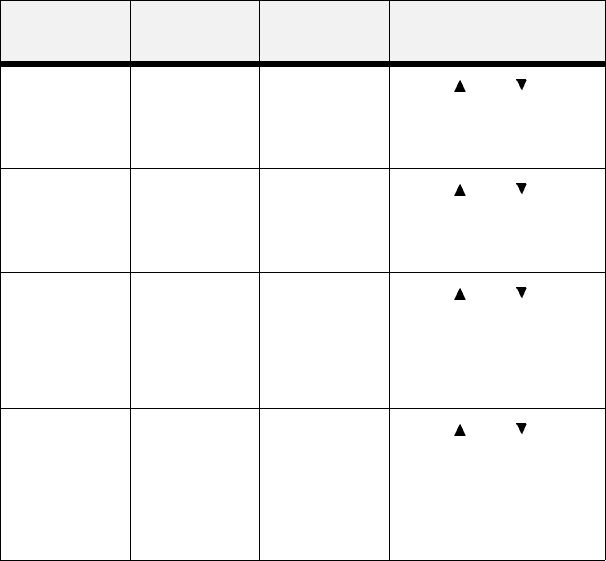
B6250 User’s Guide> 82
Minute
This submenu
allows you to
set the current
minute.
Current minute 0 - 59
Press < > or < > to
scroll through the minutes.
Press <SELECT> to set the
minute.
Second
This submenu
allows you to
set the current
second.
Current second 0 - 59
Press < > or < > to
scroll through the seconds.
Press <SELECT> to choose
and set the second.
GMT Offset/
Hours
This submenu
allows you to
set time for a
different time
zone in hours.
0 -12 through +
12
Press < > or < > to
scroll through the offset
selections.
Press <SELECT> to set the
offset hours.
GMT Offset/
Mins
This submenu
allows you to
set time for a
different time
zone in
minutes.
00
30
Press < > or < > to
toggle between 0 and 30.
Press <SELECT> to set the
offset hours.
Submenus Default
Setting
Available
Settings
Procedure for
Changing Setting


















