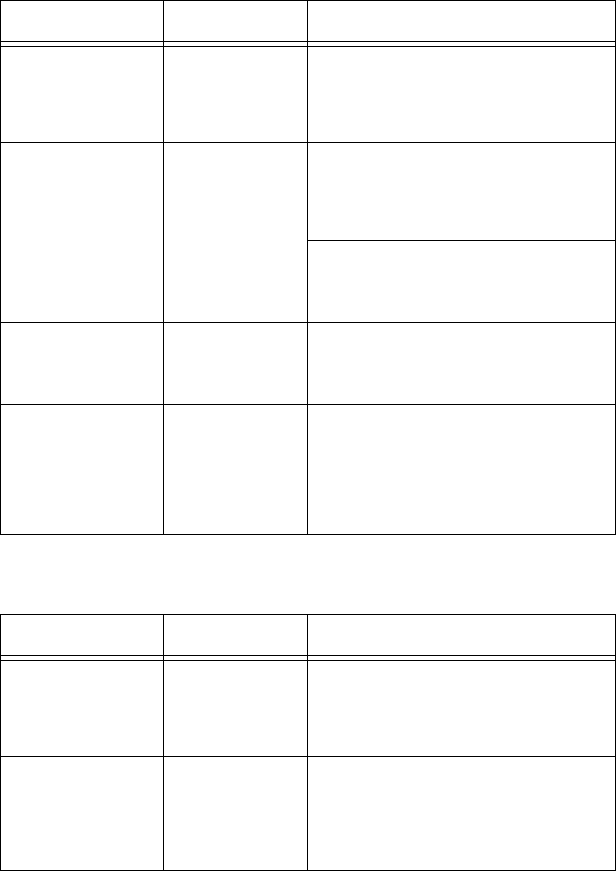
B930n User’s Guide> 126
USING WINDOWS NT 4.0/2000/XP/VISTA/SERVER 2003
The Printer Is Not Printing
Unable to obtain the desired print results
CAUSE
VERIFICATION
ACTION
Incorrect IP
address.
Ask the network
administrator to
check if the IP
address is
correct
Set up the correct IP address for the
printer.
If LPD spool is set
to [On], the print
data sent by the
user in a single
print instruction
has exceeded the
remaining storage
capacity of the
destination device.
Check the
remaining
storage capacity
of the
destination
device.
1. If single print data has exceeded the
storage capacity of the destination
device, free space on the device, or split
the file into smaller ones to keep them
below the remaining storage space.
2. If multiple files have exceeded the
storage of the destination device,
reduce the number of files which can be
sent at a time.
An irrecoverable
error has occurred
during printing.
Check the error
message on the
printer Operator
Panel.
Switch off the printer, then switch it on
again.
The data format of
the print data to be
processed by the
printer and that
sent by the
computer are
different.
- Disable the output function of Ctrl-D.
CAUSE
VERIFICATION
ACTION
The specified print
language and that
of the print data
are different.
Check the
specified print
language and
that of the print
data.
Specify the print language consistent
with that used in the print data.
The printer driver
for this printer is
not used. (The
printer driver of
another company is
used)
Check that the
printer driver
which came with
this printer has
been selected.
Select the printer driver which came
with this printer. If it does not appear on
the selection list, install and select the
printer driver. If a printer driver from
another maker is used, the printer may
not print properly.


















